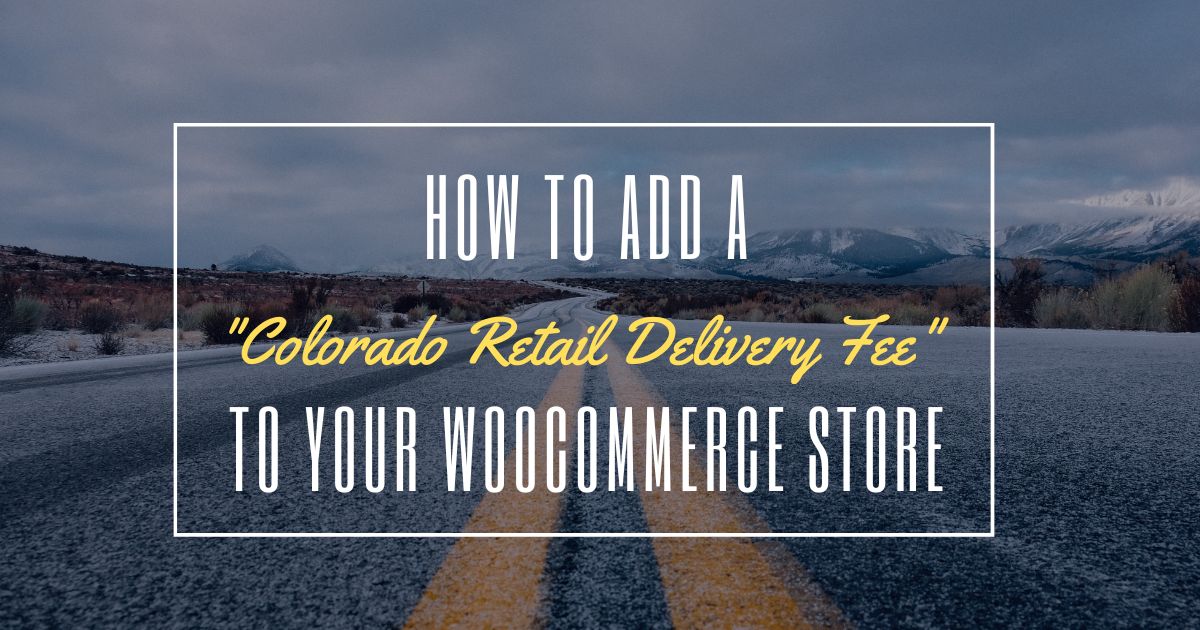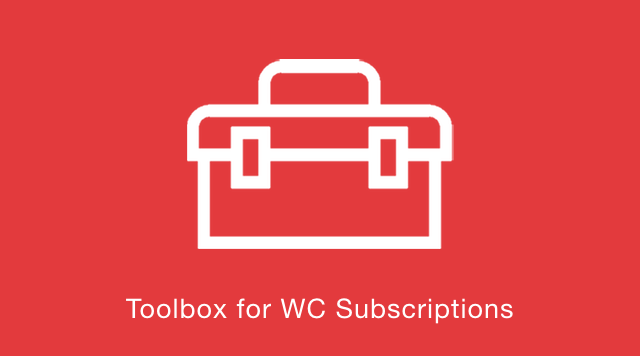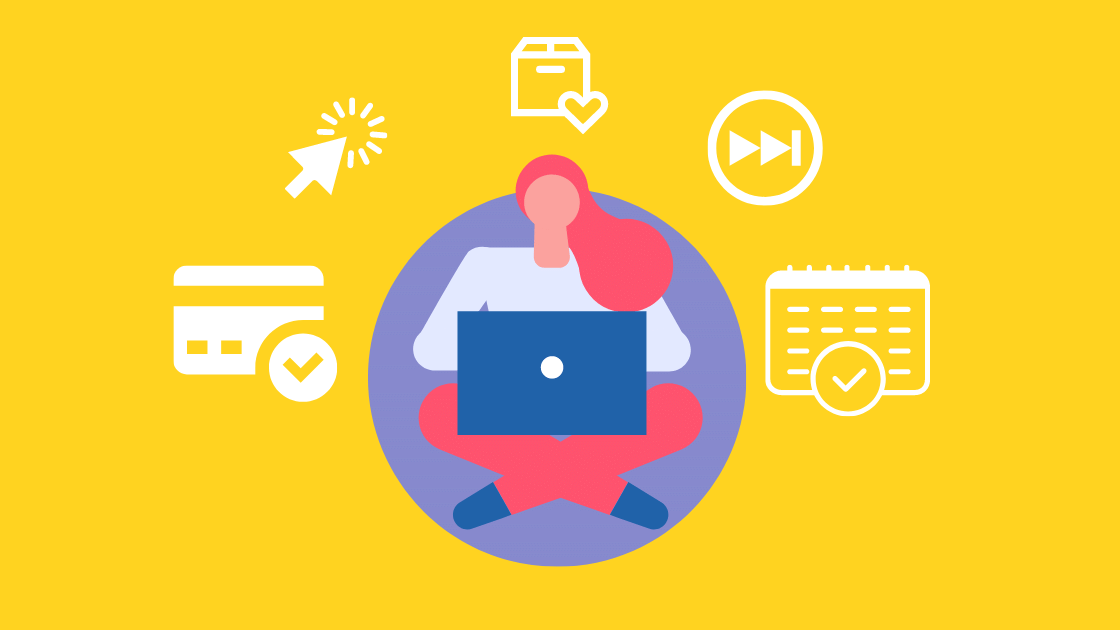There are times when some categories of products need to have an additional fee added to them. In this tutorial we will explain how a store manager can to do this using the WooCommerce Fee Manager plugin.
How to add a “Colorado Retail Delivery Fee” to your WooCommerce store
Recently the state of Colorado passed a law that imposes a fee on all deliveries made to the state. This tax impacts all ecommerce businesses that deliver physical goods to customers located in the state of Colorado.
Colorado Retail Delivery Fee law
Here is an excerpt of the site describing the fee:
Effective July 1, 2022, Colorado imposes a retail delivery fee on all deliveries by motor vehicle to a location in Colorado with at least one item of tangible personal property subject to state sales or use tax.
The retailer or marketplace facilitator that collects the sales or use tax on the tangible personal property sold and delivered, including delivery by a third party, is liable to collect and remit the retail delivery fee. Deliveries include when any taxable goods are mailed, shipped, or otherwise delivered by motor vehicle to a purchaser in Colorado.
The retail delivery fee is due at the same time as your sales tax return. Returns are generally filed on a monthly basis and must be filed on or before the 20th day of the month following each reporting period. Retailers permitted to file state sales tax returns on a quarterly, annual, or other basis will file the retail delivery fee return on the same schedule.
The retail delivery fee will be reported and paid on a new return, the DR 1786 form. The retail delivery fee is collected state-wide, does not need to be separated by jurisdiction, and is calculated per sale. The retail delivery fee is made up of six different fees. The rates are listed below.
The full post can be reviewed here.
How to add Colorado Delivery Fee to your WooCommerce store
Our plugin WooCommerce Fee Manager can determine if a package will be shipped to the state of Colorado and can add a fee.
Toolbox for WooCommerce Subscriptions 1.4.25 Released
Today we released version 1.4.25 of Toolbox for WooCommerce Subscriptions. This release has includes these updates: Change log for this version: The Allow Change Variation option is a feature that lets customers edit their subscription and change the variation using a dropdown selector. This feature was always on due to a bug, but this is …
Why use a Store Locator in your WooCommerce Shop
A store locator is an important part of any eCommerce site. It’s a way for customers to find your physical location, and it helps them feel more secure in their online purchase decisions because they know you have a brick-and-mortar store where they can go if there are any issues with the order. Not every …
How to Use Featured Products in WooCommerce
Featured products are a great way to promote individual items and subscriptions in your online shop. Whether you are trying to increase product visibility or move inventory, using WooCommerce featured products will help you to achieve your goal.
Trust us it’s easy! In this article, we’ll show you how to set up featured products and use the WooCommerce featured products shortcode.
How To Add A Store Locator to Your Shop
The WooCommerce Store Locator extension is back, and we have some changes you will love! After many requests, we have finally made it possible to create your own store finder on your e-commerce shop. The Best Store Locator Plugin Store Locator is a robust plugin designed to help shoppers find your brick and mortar stores. …
Use Upsells to Increase Subscription Revenue
Selling subscriptions is a great gig. Once a buyer becomes a subscriber you have the hope of creating a long-term customer along with monthly subscription revenue. This brings us to ask the question. After someone has become a subscriber is it possible to increase the subscription value with upsells? To some it may seem like …
4 Tips to Create Better WooCommerce Subscription Product Pages
As a WooCommerce shop owner, product pages are an essential part of your success. We live in a time where finding information has never been so easy. Buyers search the internet, browse a few product pages, maybe even read some feedback from other purchasers. And just like that, they’ve determined who their contenders are. This …
5 Ways to Create Extra Fees and Discounts
WooCommerce recently launched multi-currency and added 4 new countries to their payment solution WooCommerce Payments. Reaching a global audience has never seemed so achievable. All it takes is a simple Google search and your products go to the most far-off of places. Are extra fees stopping you from selling globally? Let’s face it, the idea …
The Best WooCommerce Plugins for Creating a Self Service Shop
Selling subscriptions in your WooCommerce shop? Give your subscribers more account management features. We compare two powerful plugins to get the job done and keep your customers happy.