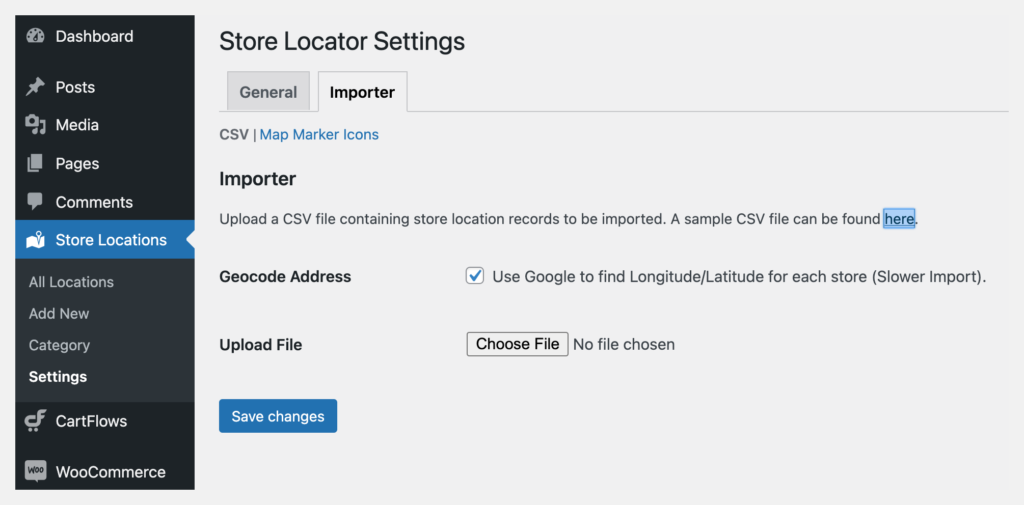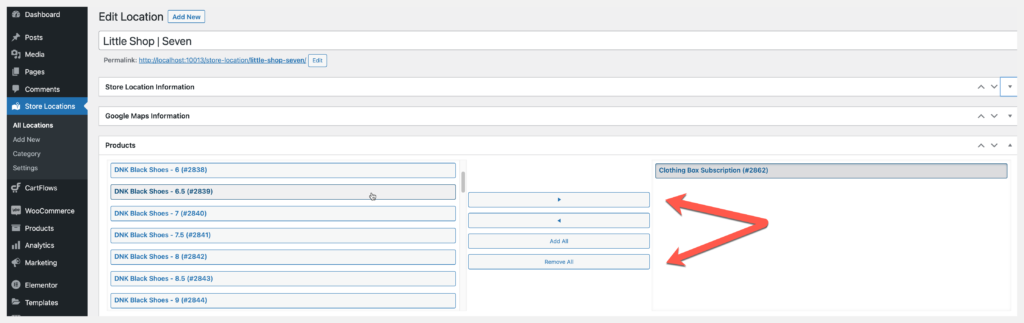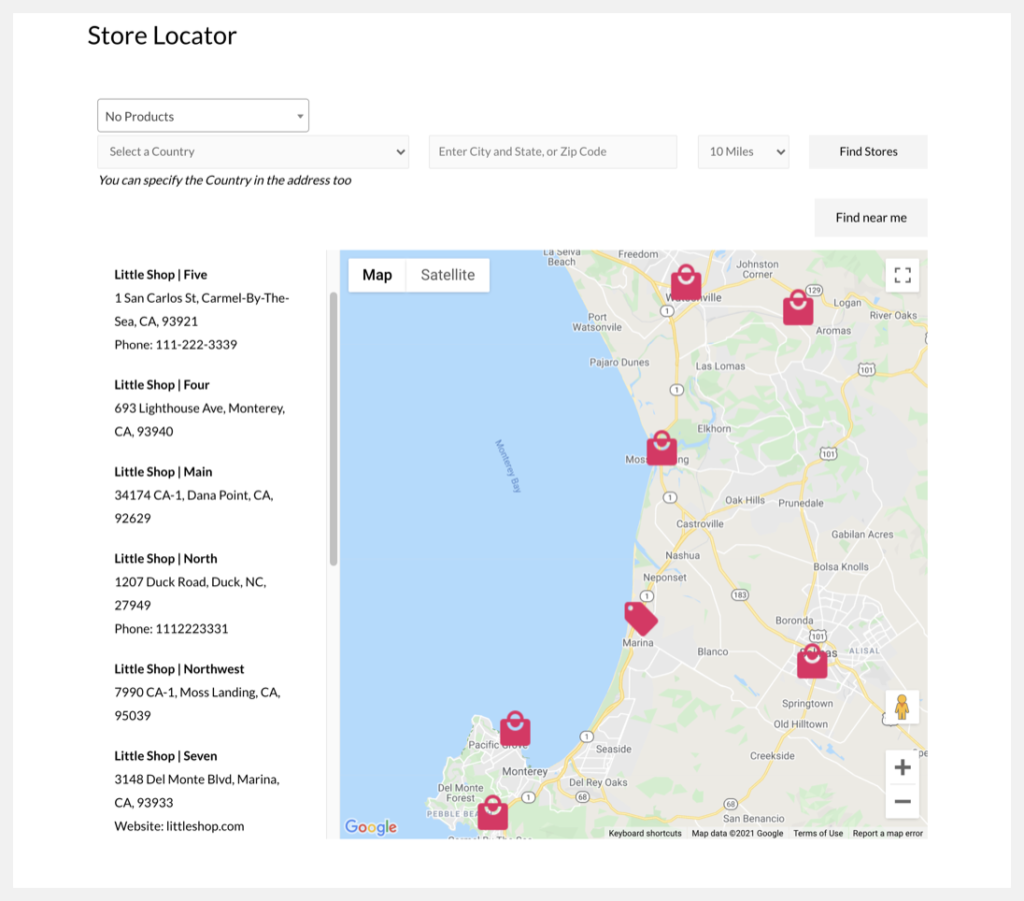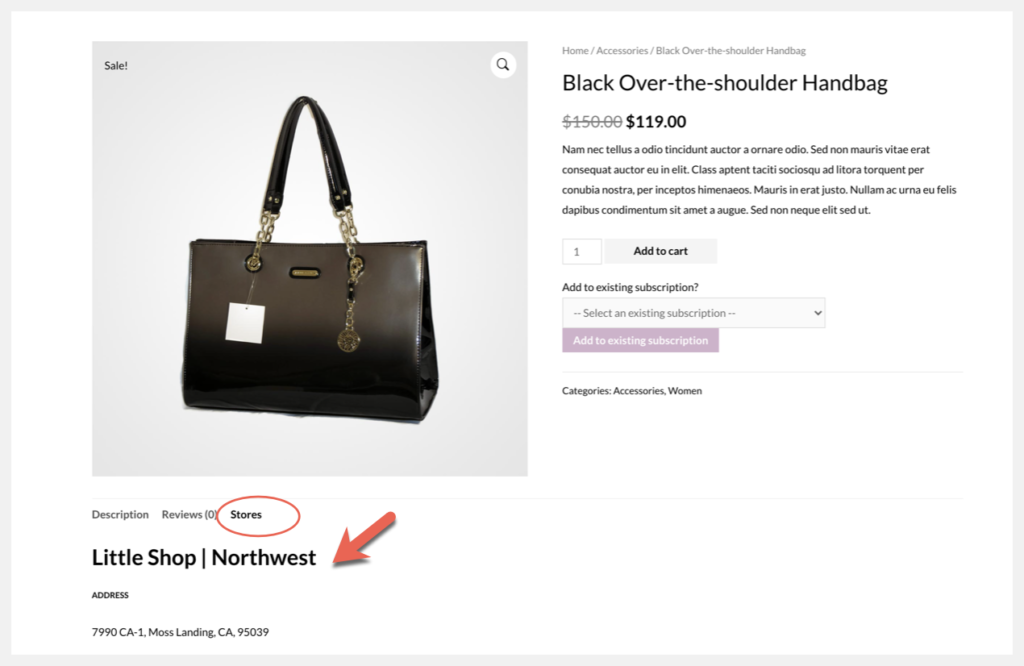The WooCommerce Store Locator extension is back, and we have some changes you will love! After many requests, we have finally made it possible to create your own store finder on your e-commerce shop.
The Best Store Locator Plugin
Store Locator is a robust plugin designed to help shoppers find your brick and mortar stores. This extension gives users everything they need to search for physical products at a specific location or view a directory of stores. Shop managers can easily import a list of all store locations to create a directory displayed in your site’s theme. Our new features will make it easier than ever to find your stores from anywhere on the web!
Key Features
- Geocode– Each store’s address can be geocoded. This means you can place pins on the map to show the precise location of all your stores.
- User Friendly– Easy installation and setup on the backend. Once installed your customers can effortlessly find all of your store locations.
- Store Directory-Create a store directory with all store locations. Show the address, phone number and website for each brick and mortar store.
- Show Product Availability-Customers can find the product they want by searching for a store based on product availability.
- Search Page Feature-Customers can enter a radius to find the store nearest their location. No need to search through all of the stores in the directory. Or search by store name.
- Bulk Import-Multiple store locations are no problem. The option to bulk import your CSV with all of your store locations is available.
- Custom Map Markers-Customize your pins with map marker icons. Choose from our preloaded icons or upload your own images.
Use Cases
Wholesale Distributor-Companies who sell to distributors may not have physical store locations. Take for example a coffee roaster who sells coffee beans in Whole Foods or other natural markets. They can easily display these locations on their website to show consumers where to find their beans.
Curbside Pickup-Many consumers now shop online and prefer to pick up items the same day at a brick and mortar store. With Store Locator, retailers can show customers which location has the item available for pick up.
Store Directory-Cafes and restaurants can display a store directory with all of their locations. Alternatively, show which locations offer a full restaurant, outdoor seating or serve only a lunch menu.
Setup Store Locations
Once you install the WooCommerce Store Locator extension navigate to the WordPress dashboard and select Store Locations.
You’ll want to have your Google API key handy before getting started. If you don’t have one you can find step-by-step directions for setting up your Google API key in our documentation.
From here add a single location or bulk import multiple store locations.
After adding the store locations you can now add available products.
- Edit the store location where you want to add products.
- From here select a single product and click the forward arrow or add all products.
- To remove products from a location use the back arrow or remove all button.
Once all of the store locations have been entered into the directory they can be viewed on the Store Locator page.
Add Store Locator to any menu in your shop. From each product page, customers can now see which store location carries the item.
Store Locator is also available as a widget. Try adding it to any of your sidebars, headers, footers, or where it fits on your site.
Conclusion
WooCommerce Store Locator makes it easy to show off your brick and mortar stores and help customers to find your physical goods. For more details on the features of this plugin please visit our documentation page. We hope you’ll give it a try!