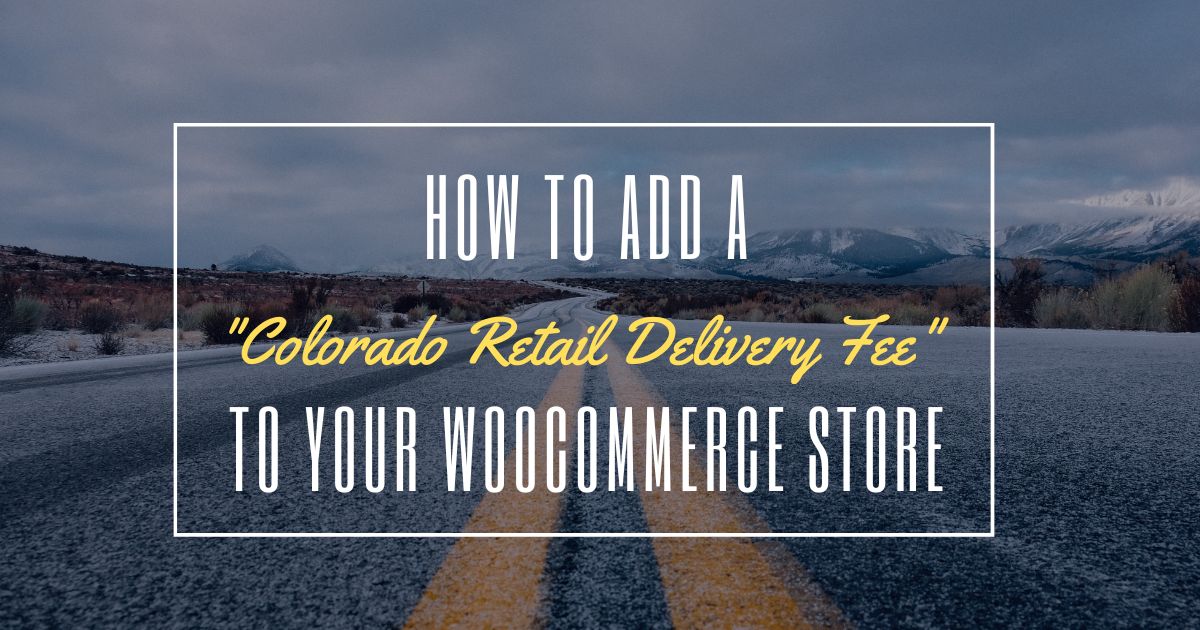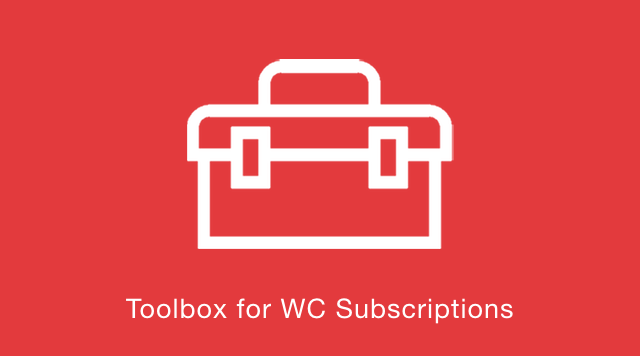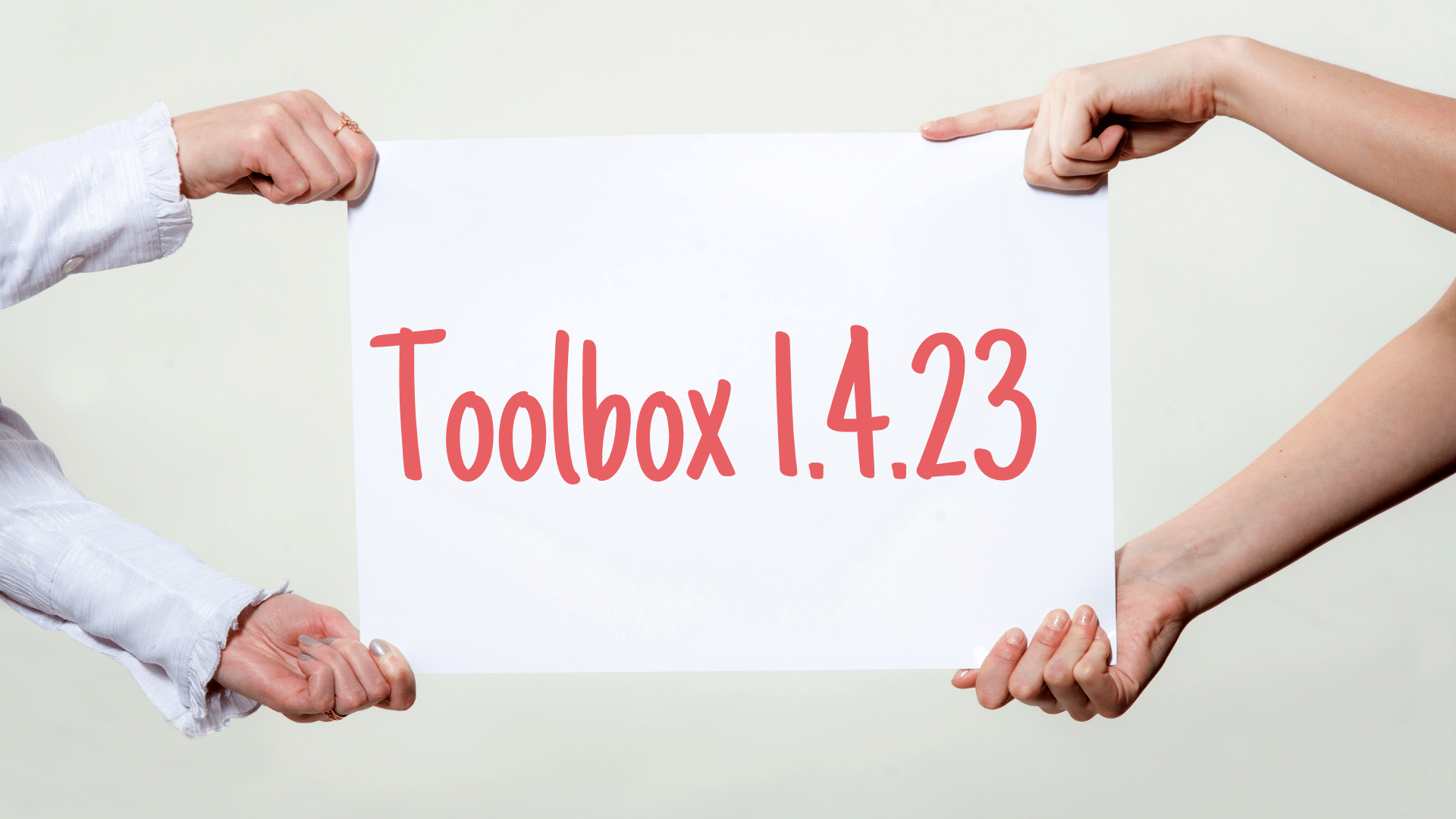There are times when some categories of products need to have an additional fee added to them. In this tutorial we will explain how a store manager can to do this using the WooCommerce Fee Manager plugin.
WooCommerce
How to add a “Colorado Retail Delivery Fee” to your WooCommerce store
Recently the state of Colorado passed a law that imposes a fee on all deliveries made to the state. This tax impacts all ecommerce businesses that deliver physical goods to customers located in the state of Colorado.
Colorado Retail Delivery Fee law
Here is an excerpt of the site describing the fee:
Effective July 1, 2022, Colorado imposes a retail delivery fee on all deliveries by motor vehicle to a location in Colorado with at least one item of tangible personal property subject to state sales or use tax.
The retailer or marketplace facilitator that collects the sales or use tax on the tangible personal property sold and delivered, including delivery by a third party, is liable to collect and remit the retail delivery fee. Deliveries include when any taxable goods are mailed, shipped, or otherwise delivered by motor vehicle to a purchaser in Colorado.
The retail delivery fee is due at the same time as your sales tax return. Returns are generally filed on a monthly basis and must be filed on or before the 20th day of the month following each reporting period. Retailers permitted to file state sales tax returns on a quarterly, annual, or other basis will file the retail delivery fee return on the same schedule.
The retail delivery fee will be reported and paid on a new return, the DR 1786 form. The retail delivery fee is collected state-wide, does not need to be separated by jurisdiction, and is calculated per sale. The retail delivery fee is made up of six different fees. The rates are listed below.
The full post can be reviewed here.
How to add Colorado Delivery Fee to your WooCommerce store
Our plugin WooCommerce Fee Manager can determine if a package will be shipped to the state of Colorado and can add a fee.
Toolbox for WooCommerce Subscriptions 1.4.25 Released
Today we released version 1.4.25 of Toolbox for WooCommerce Subscriptions. This release has includes these updates: Change log for this version: The Allow Change Variation option is a feature that lets customers edit their subscription and change the variation using a dropdown selector. This feature was always on due to a bug, but this is …
How to Use Featured Products in WooCommerce
Featured products are a great way to promote individual items and subscriptions in your online shop. Whether you are trying to increase product visibility or move inventory, using WooCommerce featured products will help you to achieve your goal.
Trust us it’s easy! In this article, we’ll show you how to set up featured products and use the WooCommerce featured products shortcode.
Use Upsells to Increase Subscription Revenue
Selling subscriptions is a great gig. Once a buyer becomes a subscriber you have the hope of creating a long-term customer along with monthly subscription revenue. This brings us to ask the question. After someone has become a subscriber is it possible to increase the subscription value with upsells? To some it may seem like …
4 Tips to Create Better WooCommerce Subscription Product Pages
As a WooCommerce shop owner, product pages are an essential part of your success. We live in a time where finding information has never been so easy. Buyers search the internet, browse a few product pages, maybe even read some feedback from other purchasers. And just like that, they’ve determined who their contenders are. This …
Keeping Your Brick and Mortar Stores Alive
Are brick and mortar stores soon to be a thing of the past? Many retailers were forced to reckon with this question as they found themselves in the midst of an unexpected global pandemic. Consumers forewent the shopping experience to make the majority of their purchases online, leaving physical stores with less than expected earnings. …
Toolbox for WooCommerce Subscriptions Email Notifications
Toolbox for WooCommerce Subscriptions is an amazing plugin that adds necessary features to any e-commerce store selling subscriptions. We have great news for you…Toolbox just got even better! Our recent update of Toolbox for WooCommerce Subscriptions 1.4.23 now allows you to send email notifications when customers make changes from the my account page. These email …
The Complete Guide to WooCommerce Product Variations
Creating variable products in WooCommerce doesn’t have to be a challenge. This in-depth guide will walk you through how to get it done and in no time you’ll be creating variable products like a pro.
How To Customize WooCommerce Checkout Fields
By default, your WooCommerce checkout page template will be based on your site’s theme. The checkout page has a significant impact on visitors actually clicking the button to complete their purchase. It’s not surprising that any time spent customizing the checkout fields will have an impact on your conversions. 1 out of 5 shoppers abandons …