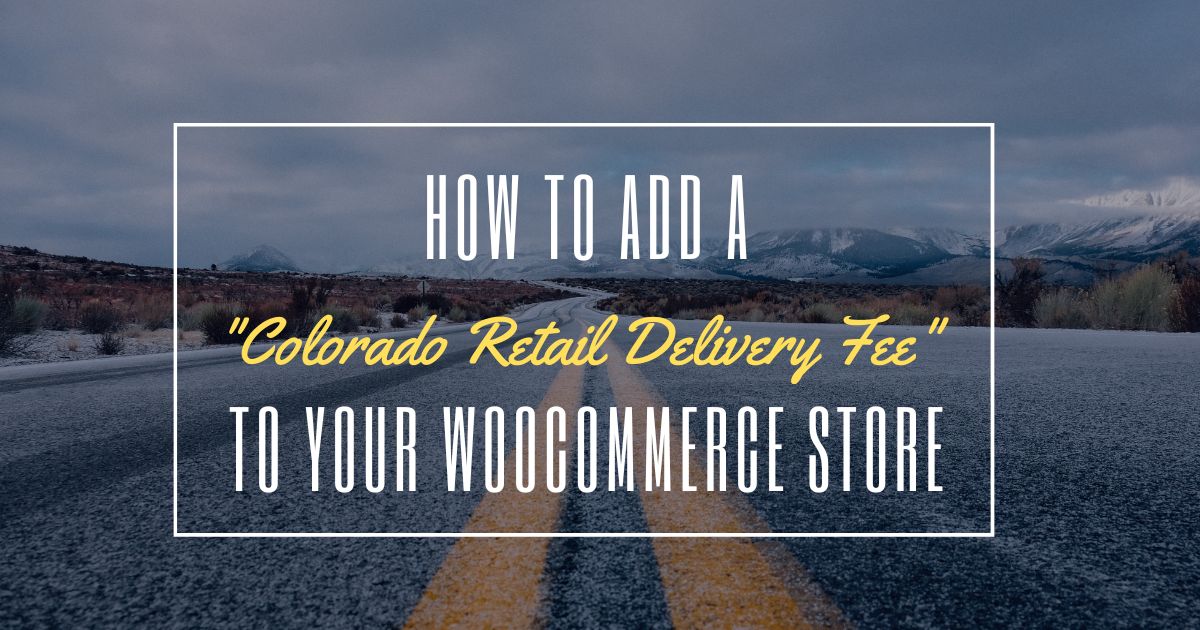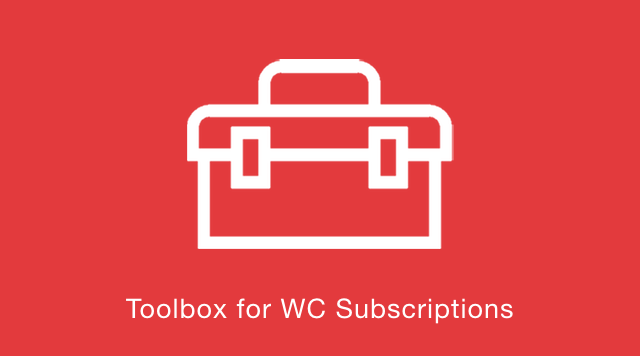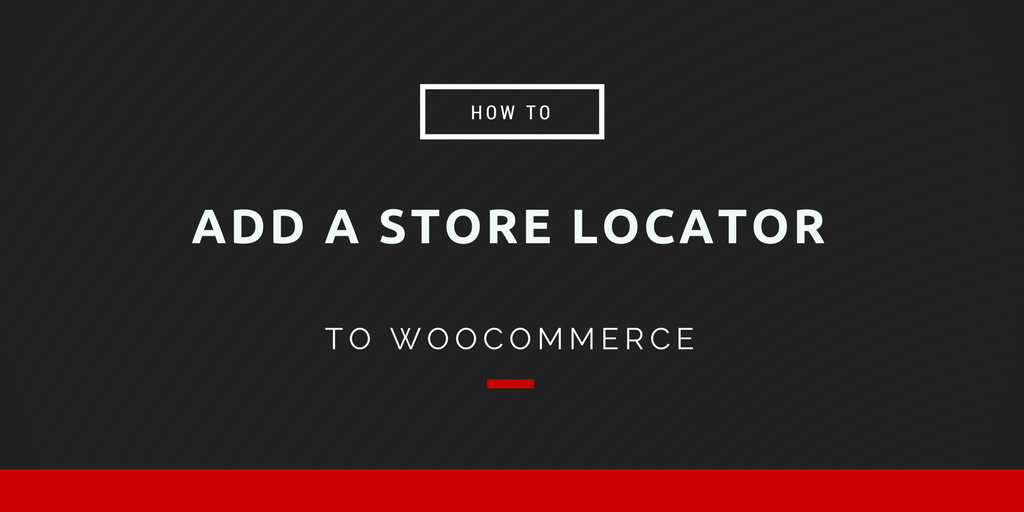There are times when some categories of products need to have an additional fee added to them. In this tutorial we will explain how a store manager can to do this using the WooCommerce Fee Manager plugin.
 Daniel Espinoza
Daniel Espinoza
How to add a “Colorado Retail Delivery Fee” to your WooCommerce store
Recently the state of Colorado passed a law that imposes a fee on all deliveries made to the state. This tax impacts all ecommerce businesses that deliver physical goods to customers located in the state of Colorado.
Colorado Retail Delivery Fee law
Here is an excerpt of the site describing the fee:
Effective July 1, 2022, Colorado imposes a retail delivery fee on all deliveries by motor vehicle to a location in Colorado with at least one item of tangible personal property subject to state sales or use tax.
The retailer or marketplace facilitator that collects the sales or use tax on the tangible personal property sold and delivered, including delivery by a third party, is liable to collect and remit the retail delivery fee. Deliveries include when any taxable goods are mailed, shipped, or otherwise delivered by motor vehicle to a purchaser in Colorado.
The retail delivery fee is due at the same time as your sales tax return. Returns are generally filed on a monthly basis and must be filed on or before the 20th day of the month following each reporting period. Retailers permitted to file state sales tax returns on a quarterly, annual, or other basis will file the retail delivery fee return on the same schedule.
The retail delivery fee will be reported and paid on a new return, the DR 1786 form. The retail delivery fee is collected state-wide, does not need to be separated by jurisdiction, and is calculated per sale. The retail delivery fee is made up of six different fees. The rates are listed below.
The full post can be reviewed here.
How to add Colorado Delivery Fee to your WooCommerce store
Our plugin WooCommerce Fee Manager can determine if a package will be shipped to the state of Colorado and can add a fee.
Toolbox for WooCommerce Subscriptions 1.4.25 Released
Today we released version 1.4.25 of Toolbox for WooCommerce Subscriptions. This release has includes these updates: Change log for this version: The Allow Change Variation option is a feature that lets customers edit their subscription and change the variation using a dropdown selector. This feature was always on due to a bug, but this is …
Shop Plugins Fifth Anniversary
Today is Shop Plugins fifth anniversary. It has been very rewarding working with so many store owners to enhance their shops.
New Plugin: WooCommerce Subscriptions Schedule
We’re excited to announce that WooCommerce Subscriptions Schedule is now available to purchase! WooCommerce Subscriptions Schedule lets store owners define custom schedules for subscription renewals. If you sell a membership that has payments due at the beginning of a season schedule then this plugin will help you have automatic renewals on that schedule. Custom Schedules …
New Plugin: WooCommerce Advanced Notices
Today we’re excited to announce a new plugin: WooCommerce Advanced Notices! Do you want to receive a Slack notification when an order is placed in your WooCommerce shop? Do you need to send emails to suppliers with order details? This plugin makes it easy to send notices via email or to a Slack channel based on …
New Plugin: WooCommerce Fee Manager
Today we’re announcing a new plugin: WooCommerce Fee Manager! This plugin lets store owners add fees to orders based on preset rules. Condition Engine WooCommerce Fee Manager includes a condition engine to define preset rules that are compared with each order placed in the web shop. If the rules are true, then the defined fee …
New Plugin: Toolbox for WooCommerce Subscriptions
Today we’re excited to announce a new plugin in our lineup: Toolbox for WooCommerce Subscriptions! Power to the Subscribers! When customers sign up for a recurring subscription on your store, they are committing to a long-term relationship not just a one-time purchase. Why not reward those subscribers with convenience? Toolbox for WooCommerce Subscriptions adds functionality …
How To Add a Store Locator to WooCommerce
Today we’ll show you how easy it is to add a store locator to WooCommerce. Your store might sell physical products direct to customers, sell through distributors, or a little of both. Some customers might prefer purchasing from a local store instead of getting items shipped. What is the best method to show customers storefronts where they …
Happy Anniversary Shop Plugins
February 2017 is the two year anniversary of launching Shop Plugins, and I’m taking a moment to reflect on why we started this journey, what worked, what we’d do differently, and what the future holds.