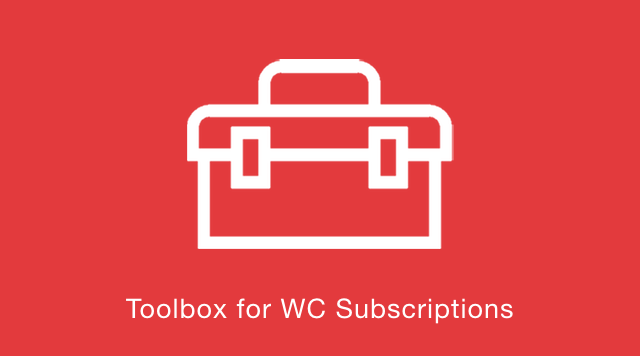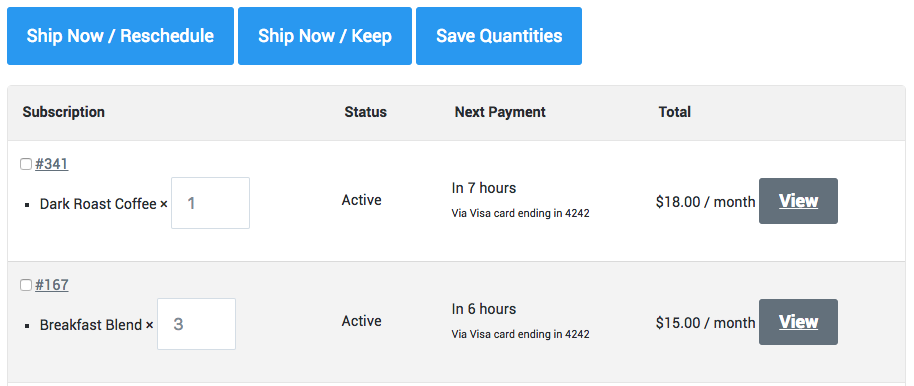Today we’re excited to announce a new plugin in our lineup: Toolbox for WooCommerce Subscriptions!
Power to the Subscribers!
When customers sign up for a recurring subscription on your store, they are committing to a long-term relationship not just a one-time purchase. Why not reward those subscribers with convenience?
Toolbox for WooCommerce Subscriptions adds functionality to stores using WooCommerce and WC Subscriptions. The Toolbox turns the My Account area into a customer-friendly self-service area. Customers are given the power to update subscriptions, change payment dates, send a shipment now, and change product quantities in existing subscriptions.
The functions available in this plugin will reduce the number of customer support requests submitted. Customers can now handle their own requests.
Let’s review some of the great features included in this plugin.
Ship Now!
Sometimes the original renewal frequency of orders isn’t enough. For example, say a customer subscribes to have two bags of coffee delivered per month. But this month they are hosting guests and they will need more coffee. With the Toolbox customers can log into their account, view their subscription, and press one of the Ship Now buttons.
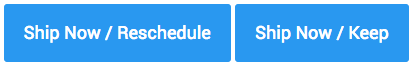
You might ask “What happens to the original subscription when a customer chooses to Ship Now?” For the example of this monthly coffee subscription, if they press “Ship Now / Reschedule” a coffee order will be created today, and the subscription Next Payment date will be set to one month from today. If the customer presses “Ship Now / Keep” an order will be created for today, and the Next Payment date will be unchanged.
Bulk Edit Quantities
We’ve all had customers email support asking to change the number of items in a subscription. That’s why we added bulk update options to the My Account > Subscriptions page. Along with the two Ship Now options, customers can change the quantities for products inside of existing subscriptions and press Save Quantities to save their updates.
Lights, Camera, Action!
On the Edit Subscription page, we’ve added several new actions. With Toolbox, customers can skip the next payment, Ship Now the subscription, change the Frequency, edit quantities, and change the next shipment date.
Clicking on the date in Change Next Shipping Date will open a calendar popup where the customer can choose the next payment date for a renewal. The WooCommerce Subscription will be updated with the new date and a renewal will be scheduled.
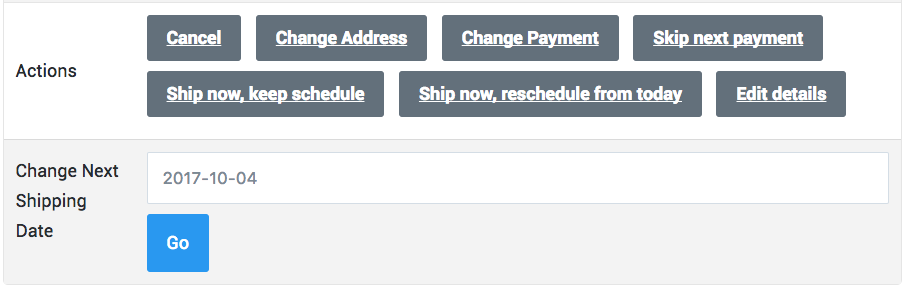
We’re very excited to release Toolbox for WooCommerce Subscriptions, and look forward to seeing how shop owners use the great features.