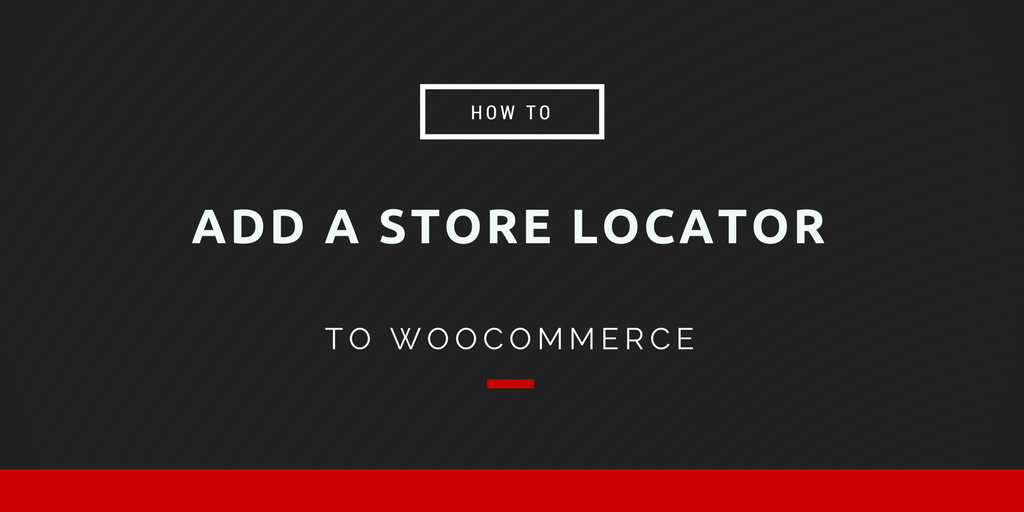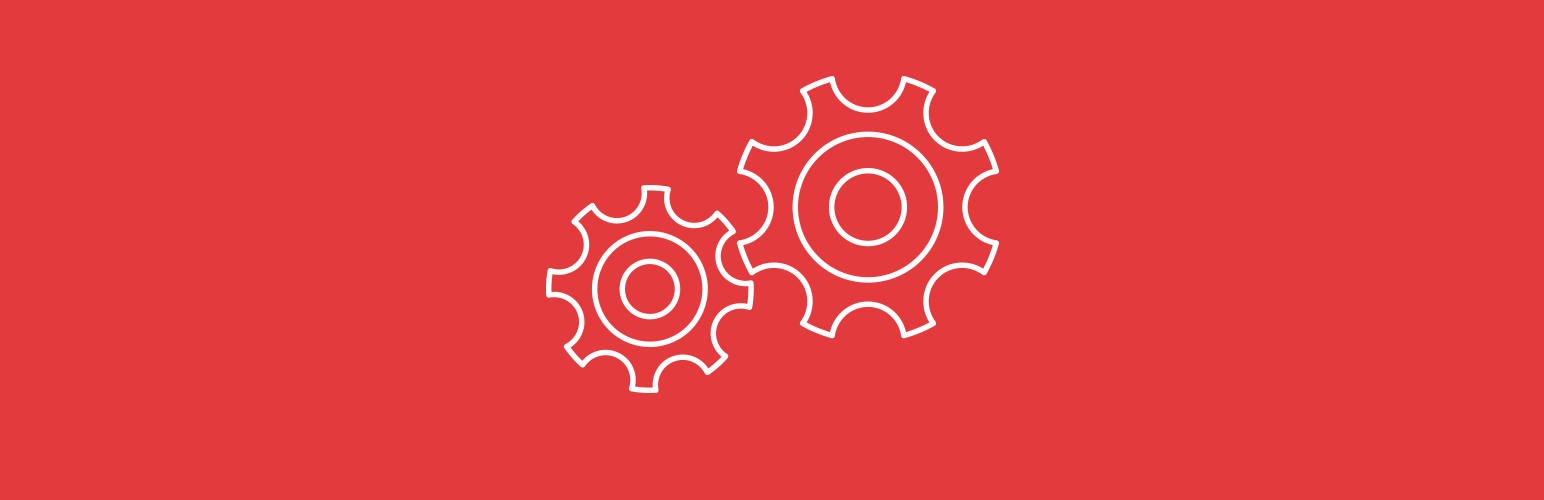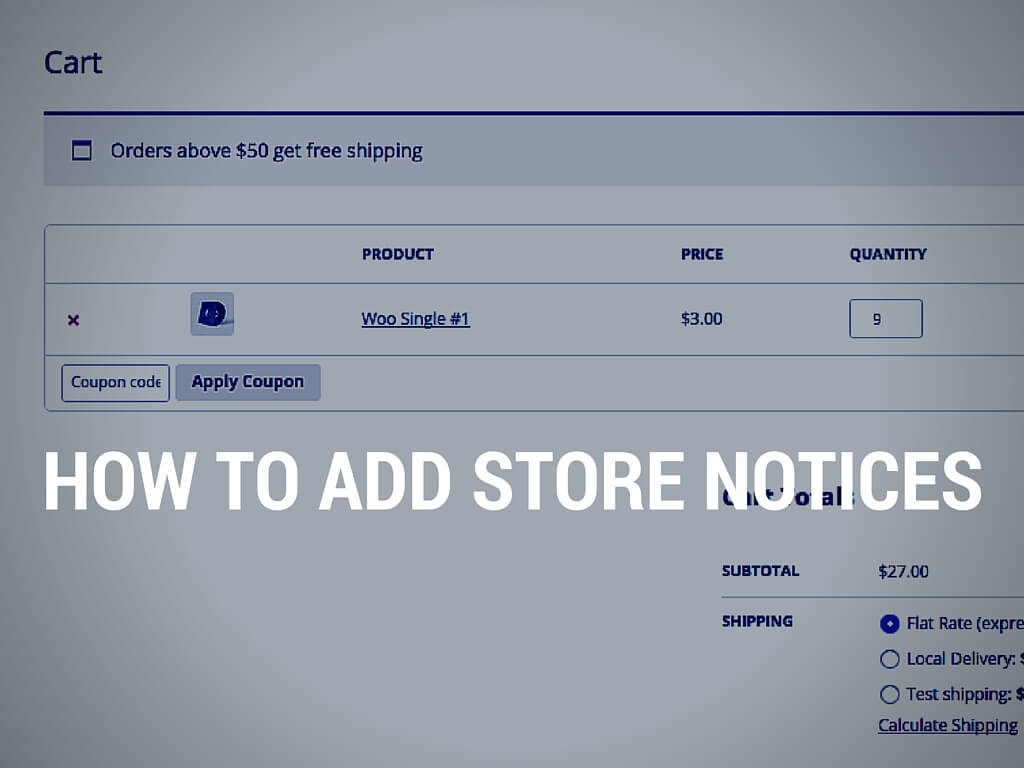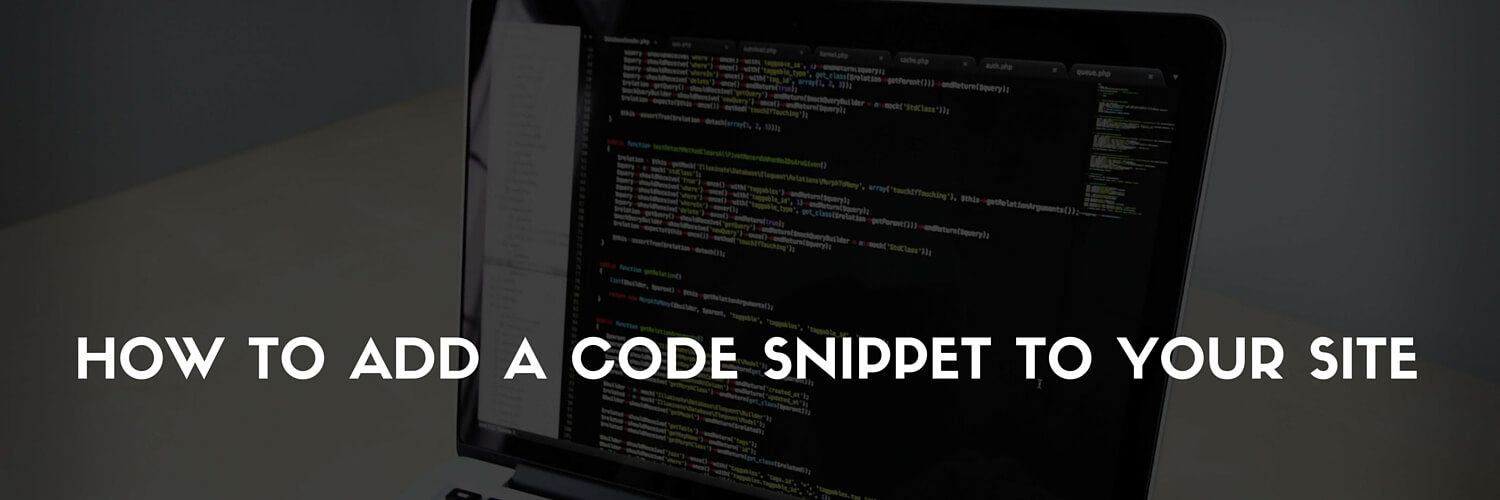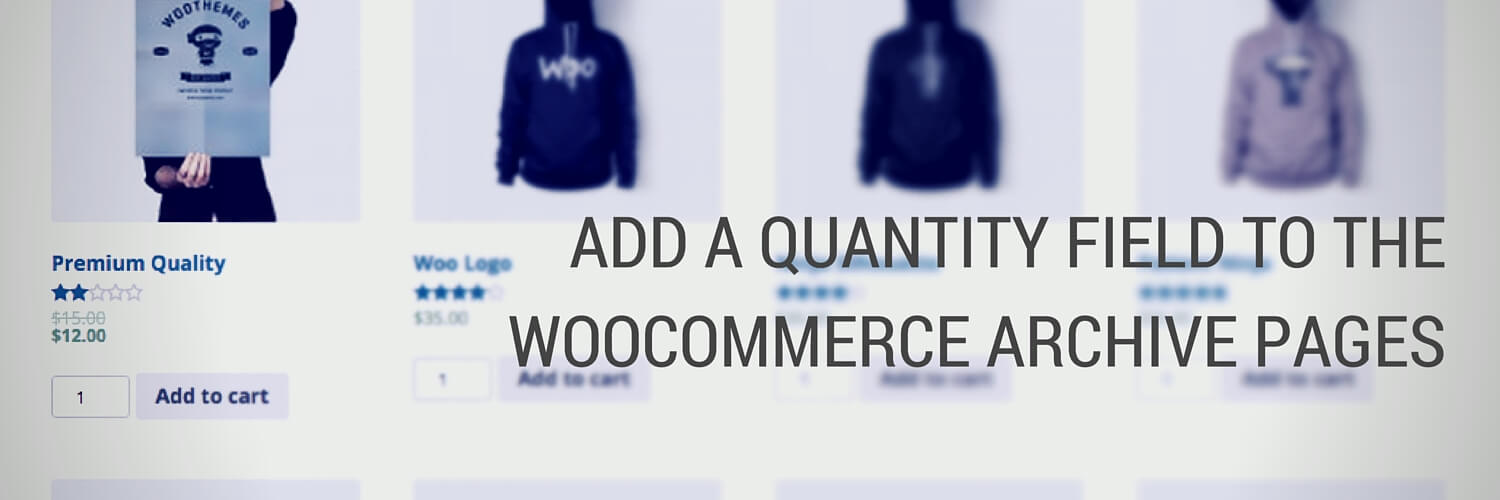WooCommerce will send the store administrator an email when a product’s inventory goes below a certain threshold. There are two global inventory thresholds used for all products. These thresholds are named “Low stock” and “Out of stock“.
The global setting works great for most stores, but for some it doesn’t work as well as it could. In this post I will show you how to set up a WooCommerce Low Stock Notification per product and category.