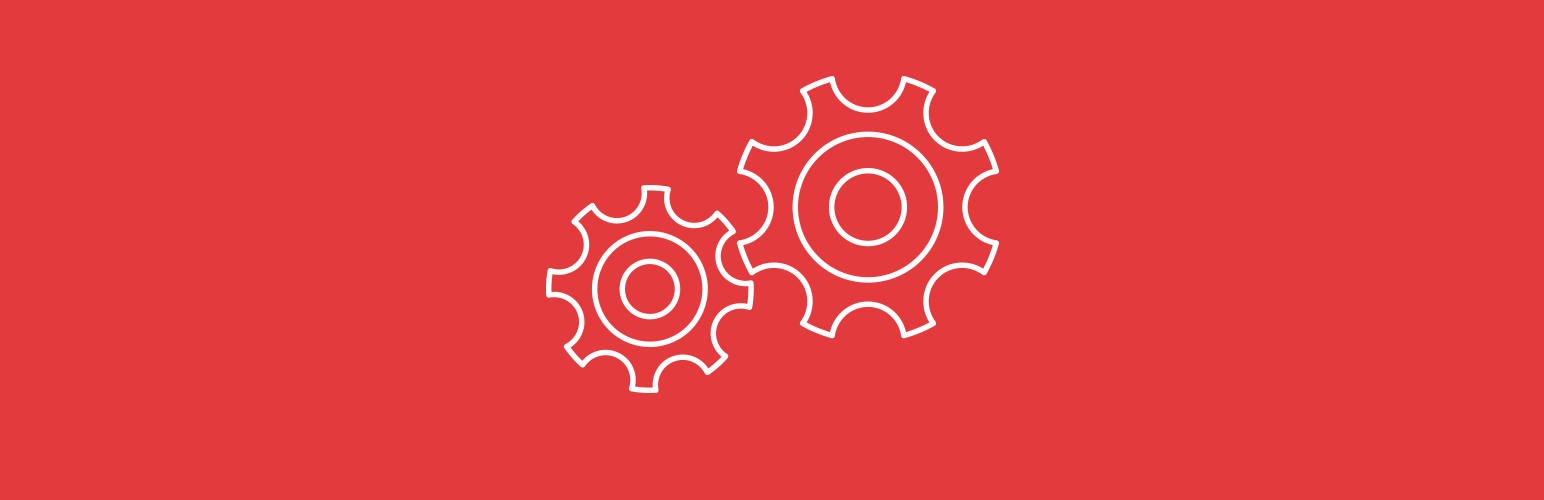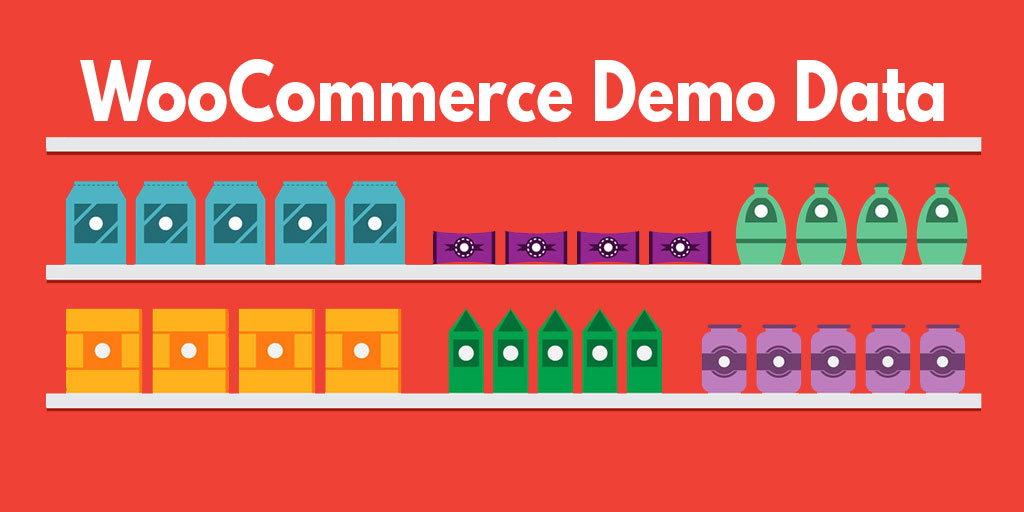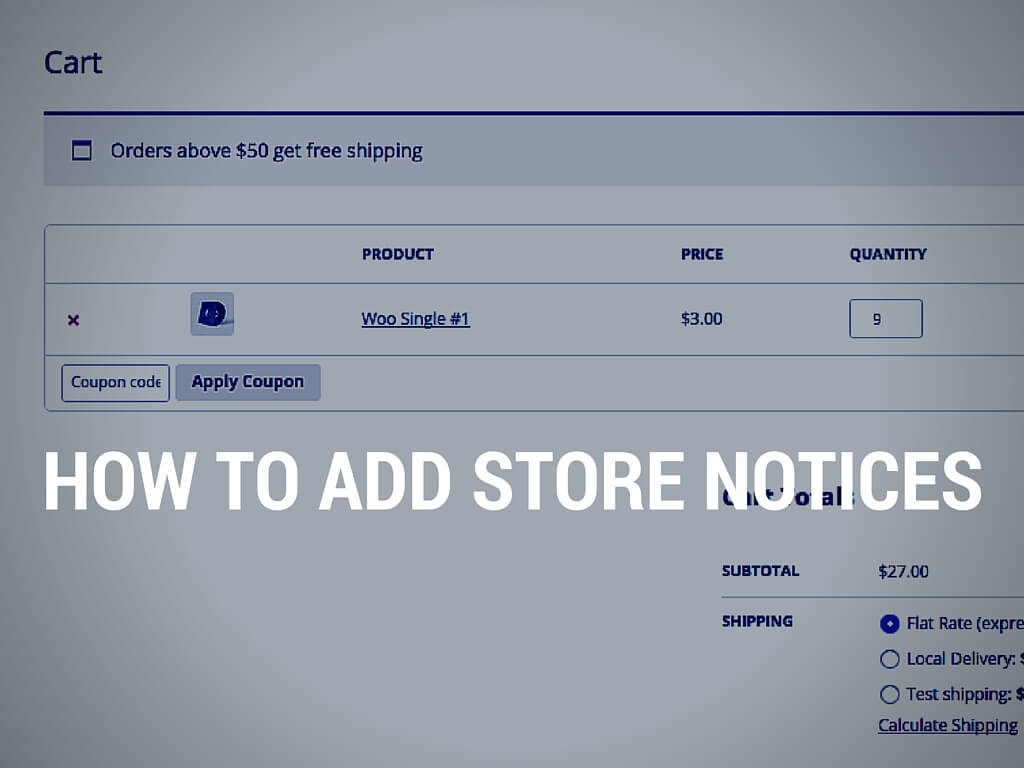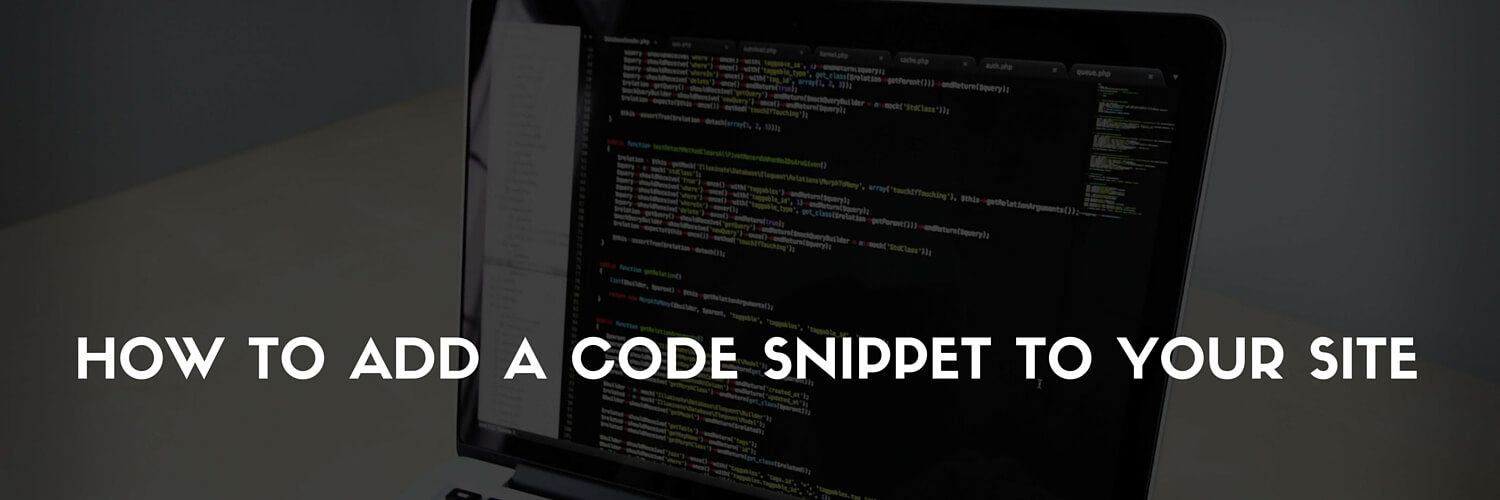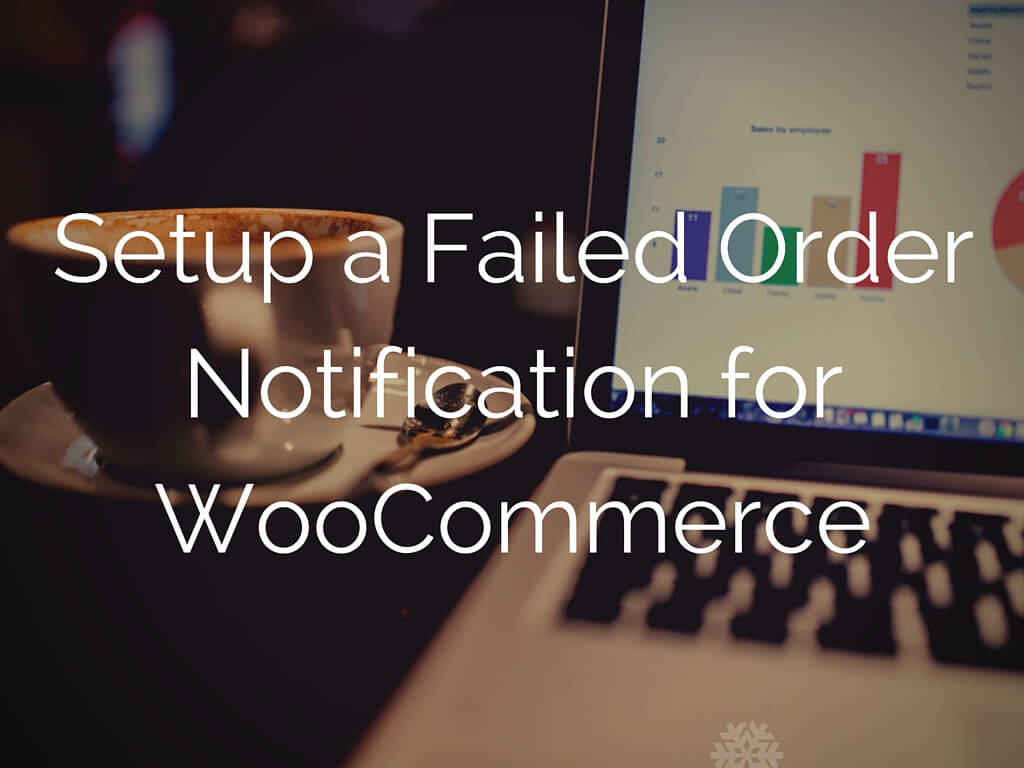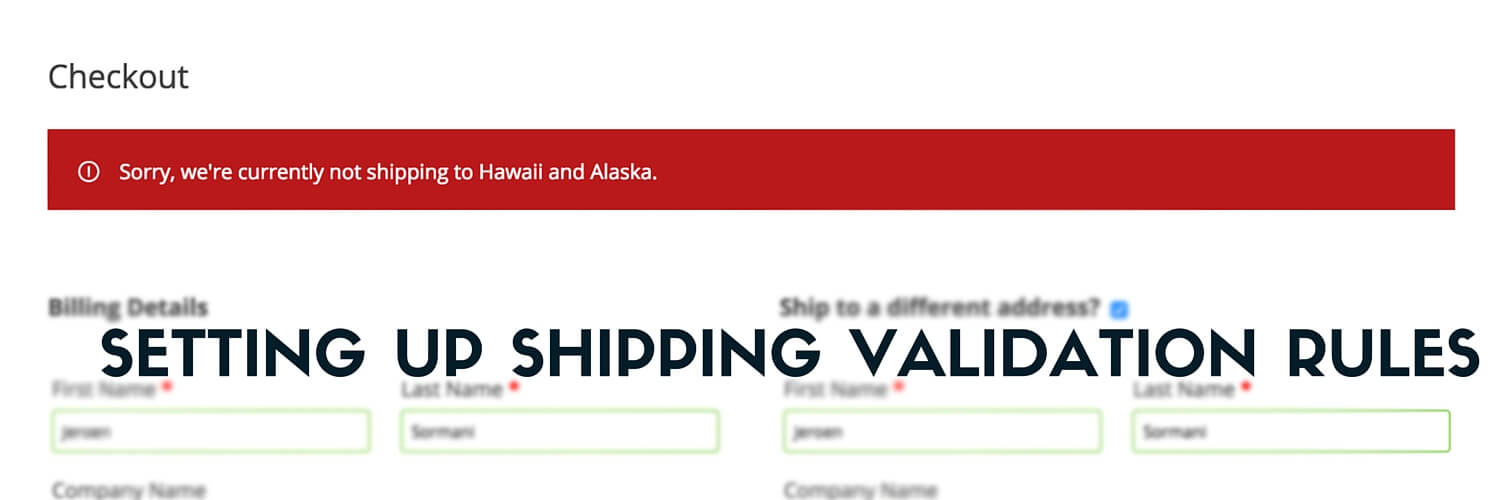Creating a single coupon in WooCommerce involves clicking through a few tabs on a settings page and entering values into fields. If you only need to create one coupon, the total time of creating the coupon doesn’t matter. Multiply the total time of creating a coupon by 10,000 or 100,000, and it’s a chore that will steal time away from running your business.
Happy Anniversary Shop Plugins
February 2017 is the two year anniversary of launching Shop Plugins, and I’m taking a moment to reflect on why we started this journey, what worked, what we’d do differently, and what the future holds.
New plugin: Custom Checkout Fields for WooCommerce
Today we’re excited to release a new plugin: Custom Checkout Fields for WooCommerce With this brand new plugin you can fully manage all the fields that are available at checkout in WooCommerce. For example you can add new fields, edit existing fields, and even remove existing fields. This includes fields for Shipping, Billing, and the section …
New Plugin: WooCommerce Store Locator
Today we’re excited to release a new plugin for WooCommerce shop owners! WooCommerce Store Locator With WooCommerce Store Locator businesses can show customers where their brick and mortar stores are located. Using a search form, customers can find locations closest to them. The plugin can also be used to show a list of distributors or …
How to Set Up WooCommerce Demo Data
If you need to evaluate a WooCommerce plugin or theme without a catalog of products available, you might spend time adding products by hand. In this post we’ll show two ways to create demo data that will save you time.
How to Add Store Notices
Custom notifications for customers can be a handy tool to create more sales or increase the average order total. For example, let’s say a store has Free Shipping on orders of $50 or more. If a customer has $40 of products in their cart, notifying them that they are $10 away from Free Shipping is useful to the customer and to the store owner. Most customers will …
Setting Up Predefined Shipping Areas
WooCommerce offers a great set of default settings for payment and shipping. In some cases, you may want to set up predefined shipping areas for customers to choose from. In this post I will show how you can set that up using code snippets/plugins. Setting Up Shipping Areas I’m going to assume that the current areas are not a …
How to Add a Code Snippet to Your Site
Many websites post code snippets that can be added to websites to modify the functionality in WordPress. Most websites post these code snippets without instructions on how to add them to your site. The contrary is true as most website owners never learned how to add code to their site. In this post I’ll walk you …
Set Up a Failed Order Notification for WooCommerce
There are numerous reasons why an order might fail. The most common reason is an error in the payment processor. This could be a one time thing or maybe a glitch with the payment processor. In any case, it would be good to follow up with the customer. It would be a shame if you …
Setting Up Shipping Validation Rules in WooCommerce
Setting up shipping in WooCommerce can be difficult. There are many different ways of shipping products into the world. If you’re using a shipping carrier like UPS, for example, you can integrate with their plugin in order to get live shipping rates from their API. If you’re not using a shipping carrier like that, you …