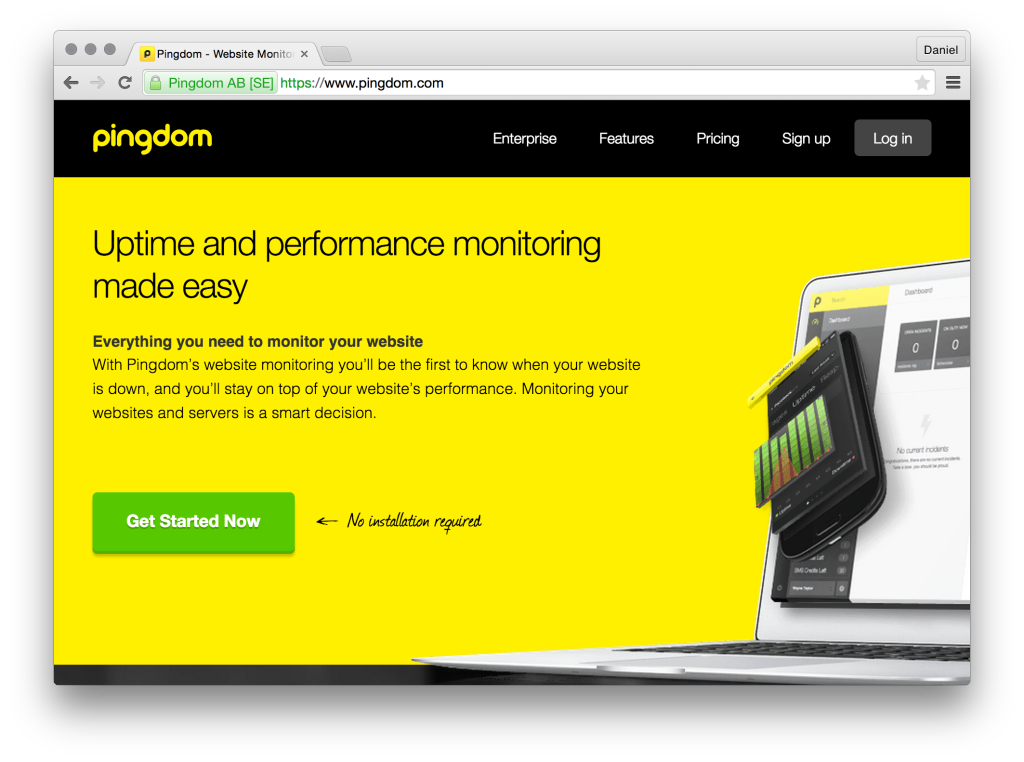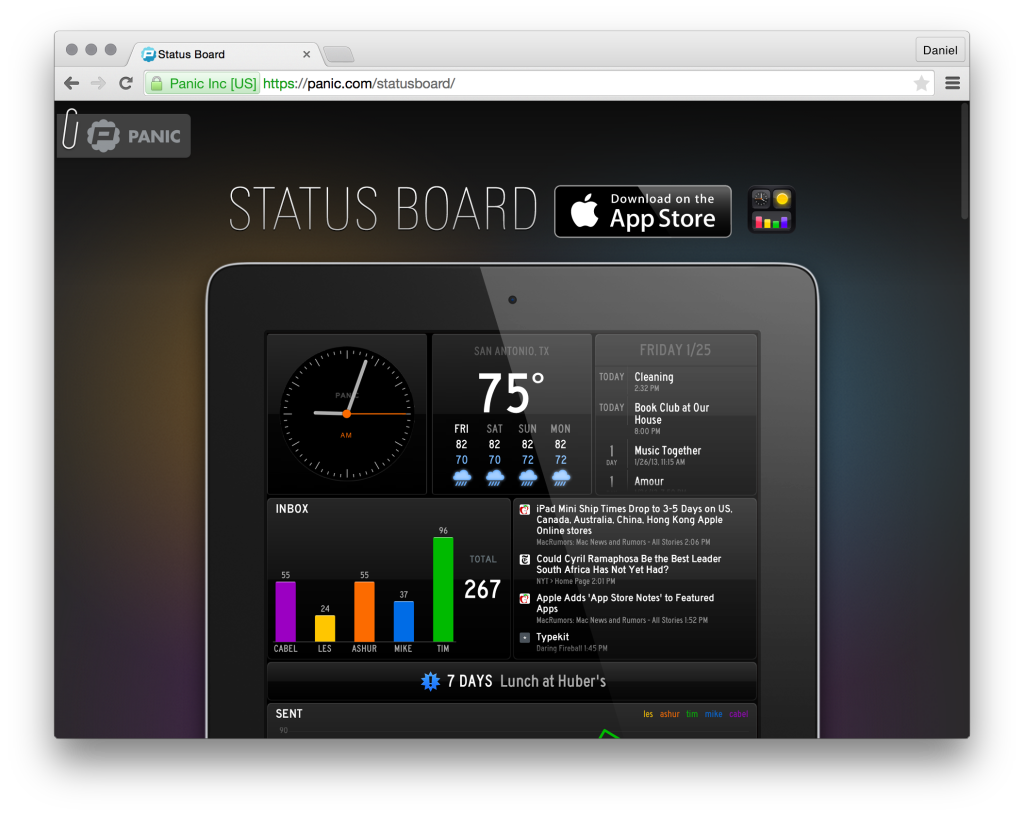One of the most challenging things about having a newborn baby who is crying is trying to figure out the reason for the crying. When the child gets older and has learned to speak, he/she can tell you “I’m hungry”, “I’m hurt” or “I’m tired.” Without the right kind of communication, you may end up pulling your hair out trying to figure out the cause of the crying.
If you’re selling online then your website is like your work baby. It also might be the main source of your business revenue. It’s important to give your site a voice, so it can tell you when something is wrong or when it needs attention.
What do you want to hear from your ecommerce site?
Happy News
The first kind of ecommerce notifications are the happy sort. You want to know about new sales, new user registrations or when a customer leaves reviews. You also want to know when a product’s inventory goes to zero or below a threshold where you will need to act.
Troubling News
The other kind of ecommerce notification you want to receive is when something goes wrong with the site. You will want to know if customers are unable to check out or if they are having failed transactions. You also want to be notified if the entire site is down or unavailable. The site owner will want to get these notifications and might also need to go to a team member or web agency who is tasked with site maintenance.
1. Email
You’re already familiar with the first kind of notification as it is native to most ecommerce platforms. Both WooCommerce and Easy Digital Downloads have several pre-defined emails that go to the store administrator triggered by an event.
WooCommerce Email
By default WooCommerce comes with eight emails. The New Order email is sent when a new order is placed. The Cancelled Order email is sent when an order is marked cancelled by the store administrator. Processing Order is a status email to let customers know that their new order has moved to a different status. The Completed Order email is sent when an order is shipped and the sale complete. Customer Invoice is an extra email that can be used to send order invoice details to customers. The Customer Note email is sent when non-private notes are added to orders. Reset Password and new New Account emails are used for those two events respectively.
Easy Digital Downloads Email
EDD has two sends new order notifications to customers and store administrators.
Email is a good way to be notified, but you may want to stay out of your inbox, want to receive a push notification, or have an always-on notification. The next two types of ecommerce notifications address these needs.
2. Notifications to your mobile device
If you’re always on the go with your mobile device, there are a few ways to add push notifications.
Pushover is a native app for iOS and Android devices that integrates with several popular applications. There are plugins for both WooCommerce and Easy Digital Downloads to integrate your shop with Pushover.
With Pushover and an integration plugin, store owners can receive notifications of new orders, low stock, products on back order, and receive a nightly sales report (EDD only).
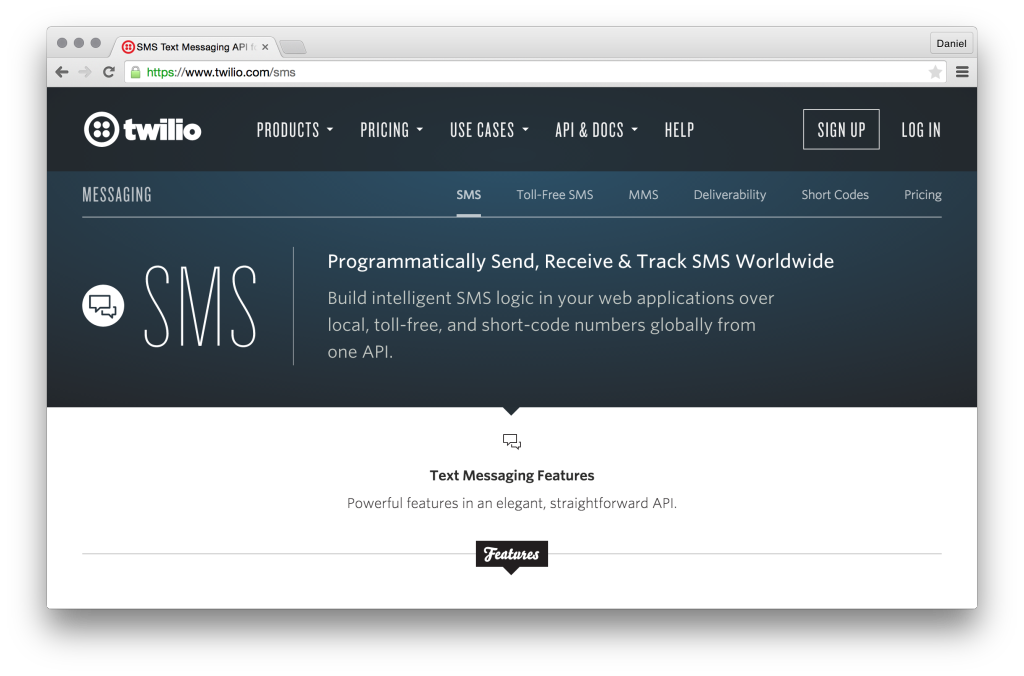
Twilio is a service that you can use to receive messages via SMS. Just like Pushover there are plugins to integrate Twilio with WooCommerce and Easy Digital Downloads.
An added benefit to the WooCommerce Twilio integration for WooCommerce is that it adds administrator notifications, along with allowing store owners to communicate to customers via SMS.
On my own sites I use Pingdom to monitor uptime. If one of my sites is unavailable or returning an error message, I receive a notification to my mobile phone so I can research the issue.
3. Dashboards
The third kind of notification is an always-on option. With a dashboard-style app allow you can set up a dedicated monitor or tablet to display metrics about your ecommerce store.
Status Board by Panic is an iOS app that lets you design a custom dashboard with the data you choose to see. The app can connect to custom API endpoints to retrieve data. If you’re using Easy Digital Downloads you can use the EDD Status Board plugin to display three kinds of graphs on your Status Board:
- Last 7 days sales
- Last 7 days earnings
- A Hybrid of last 7 days sales & earnings
There isn’t a WooCommerce integration for Status Board at this time, but it’s something that should be possible with custom coding.
Give your site a voice!
Using a combination of these notifications you’ll be able to stay connected with your ecommerce site and be able to respond when it needs you.