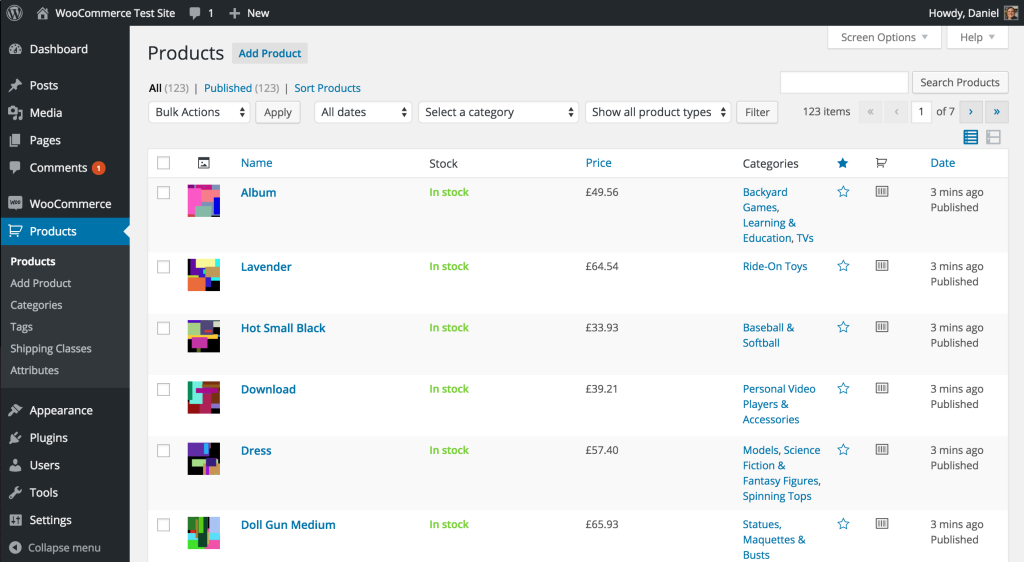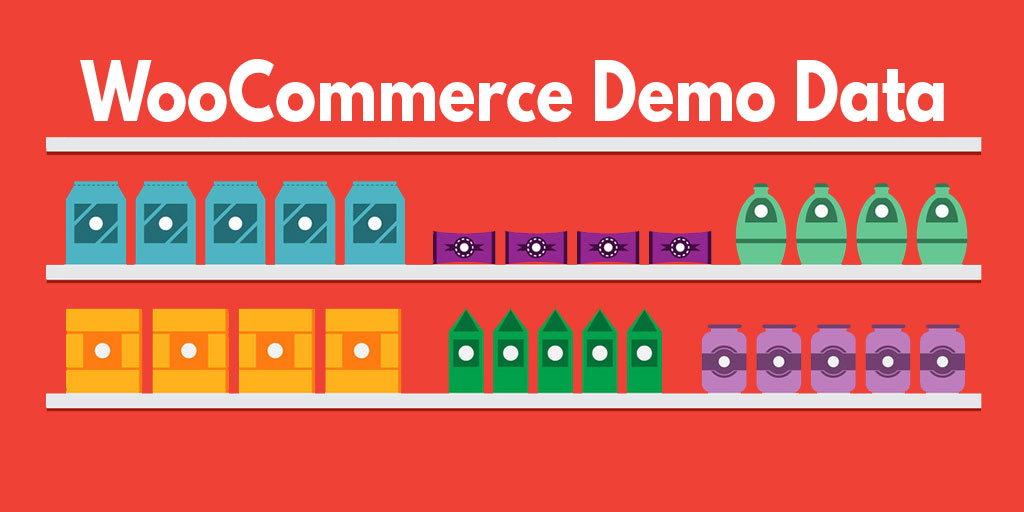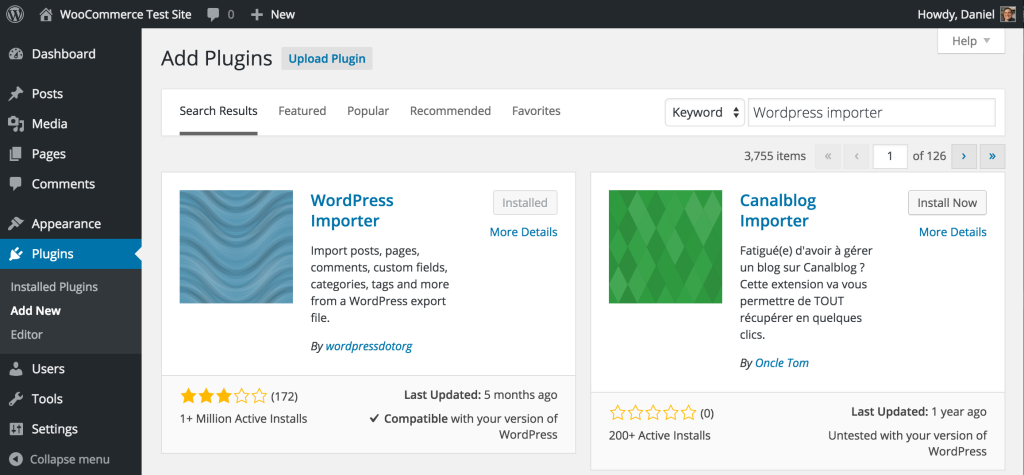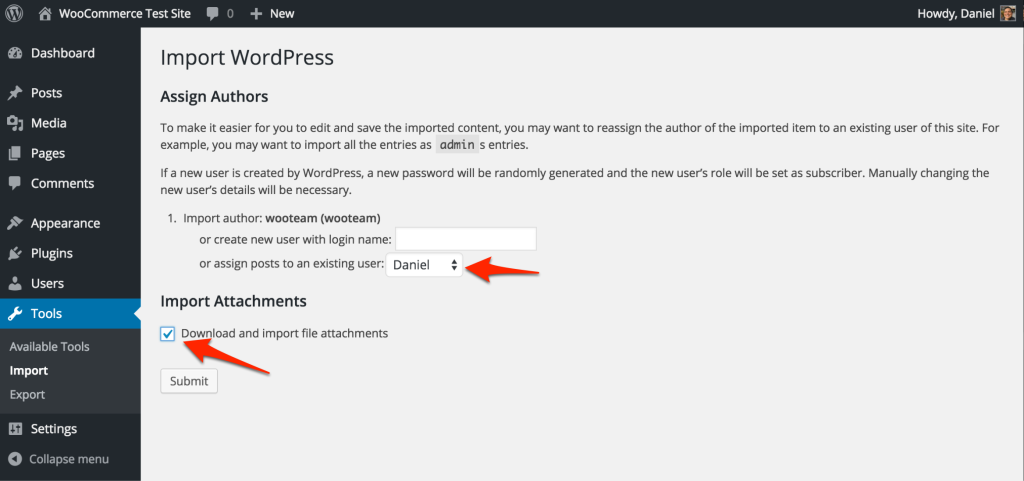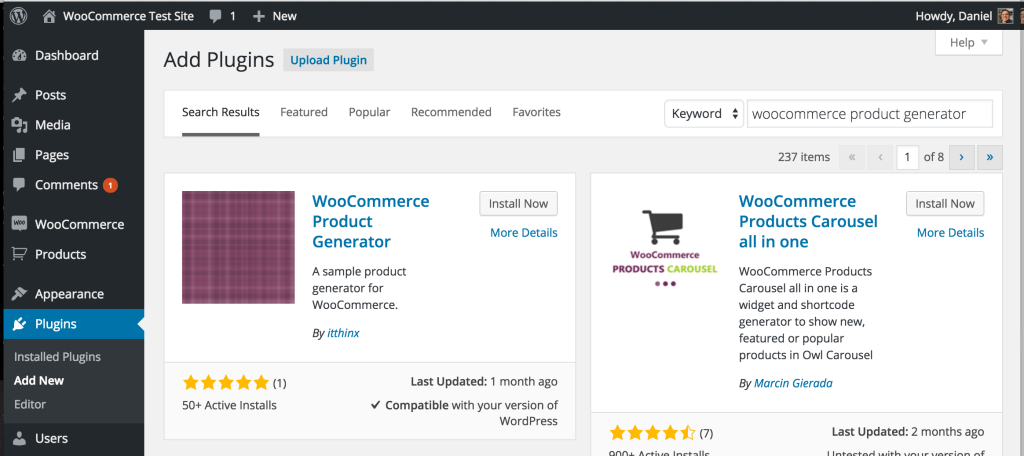If you need to evaluate a WooCommerce plugin or theme without a catalog of products available, you might spend time adding products by hand. In this post we’ll show two ways to create demo data that will save you time.
Installing WooCommerce Demo Data
The WooCommerce plugin includes a file that contains demo data. In the WooCommerce plugin directory there is a directory named ‘/dummy-data’. The file that contains sample products and reviews is named ‘dummy-data.xml.’ Copy that file from your web host to your local desktop.
First, you will need to make sure WooCommerce is installed and active on the system or you will get a bunch of errors related to incorrect post types.
Next, install the WordPress Importer plugin. In the WordPress admin go to Plugins and select Add New. In the Search field type “wordpress importer” and press enter. The first entry by author “wordpressdotorg” is the one you want to install and activate.
After activating the plugin navigate to Tools, then press Import. On the Import WordPress page, press Choose File. Locate the dummy-data.xml file and select it. Press the Upload File and Import button.
On the next page you will want to assign the posts to a current author on your system. It’s okay to use your user account. You’ll also want to check the box under Import Attachments to download all the file attachments. This will pull product images into the site.
Press Submit to run the import.
When the import is finished and you see the “Have Fun!” link, you can click on the Products menu. You should see 23 products total. There will be 21 Simple products, 2 Variable products, 7 categories, and 40 product reviews.
Now when you look at the site with a theme or add-on plugin installed, there will be products to use for preview.
WooCommerce Product Generator
If your testing calls for more products than are included in the WooCommerce demo data, there is a plugin available on WordPress.org named WooCommerce Product Generator.
This plugin is capable of generating thousands of products by using a set of input to generate product and category names. Prices are set randomly as are categories and tags.
The bulk power of this plugin is limited in that it doesn’t have nice product images, and doesn’t add variable products. But, if you need a quick way to add 50,000 products to a site it will save you a lot of time!