When you think of a hotel concierge, you picture a tidy desk in the lobby that is staffed by a friendly person ready to answer any question you have. Whether asking for steakhouse recommendations or the best transit to the airport, the concierge is ready and willing to help with any request.
There is a growing trend of concierge services in SaaS and ecommerce. Turning a basic pre-sales form into an offer for a concierge service will connect companies to their customers in exciting ways. SaaS companies use concierge services to onboard customers to their platform. eCommerce sites can similarly offer concierge services to help customers get comfortable with their products and make informed purchase decisions.
The concierge serves as an advisor with experience and knowledge about the catalog of products. Customers may need help choosing between a large number of similar products on your site. After consulting with the customer to learn about their situation and unique needs, the concierge can provide a personal recommendation.
This type of direct hands on service can go a long way to building lasting rapport with customers. Whether you are selling flowers, hosting services or artisanal hand crafted light bulbs, your customers will have questions and they will appreciate a helping hand to answer them. Below we’ll share a simple strategy for setting up a concierge service with WooCommerce.
Setting up a concierge service
The first thing to do when setting up a concierge service is to provide a way for your customers to connect with you.
A form on a page is will do, but it’s very impersonal. Imagine if the hotel concierge had you write down your request on a piece of paper and hand it to him while he was standing across the desk.
1. Live chat
Using a live chat client on your site is the best way to provide fast access to answers that customers will thank you for.
Two live chat systems I suggest are SnapEngage and Olark. Both services integrate easily into your site and allow you to interact with customers.
2. Skype or Google Hangouts
Another way to connect with customers is to provide a scheduled time for a consultation. A Skype username can be listed on the site for quick connections, or a service like Calendly can be used to allow customers to book a time to connect. Use Skype or Google Hangouts to have a real-time conversation about their questions and which products make the most sense.
3. Telephone
Even in today’s online world older technologies like telephone calls are useful for connecting quickly to customers. Also, adding a phone number to your site will give the appearance of openness and availability and will build trust.
4. Email (if you must)
Email is the lowest common denominator in setting up a concierge service , but is still useful. Having an email link or contact form on your site is the very least thing you should be doing.
Invite customers to use your service
Once you have your concierge desk set up, the next step is inviting customers to the conversation. Here are a few ways to increase involvement:
1. Add a live chat on your website
The live chat services listed above will add a button or a non-modal popup that will invite people viewing your site into the conversation.
2. Make a note at the bottom of newsletters
If someone is subscribed to your newsletter, they want to know about your company and brand. Adding a link to your concierge service in the sidebar or footer is a great way to let them know about the service and invite them to use it.
3. List the service on product pages
Your product pages are probably designed to provide the right information for customers to make a purchase decision. But we all need a little extra help sometimes.
Adding a link or graphic that says “Have a question? We can help!” to the product page will invite customers to interact with your concierge service to clear up any questions they have.
Delivering recommendations to customers
You’ve now created a place for customers to connect, invited them to use your service and they are using it!
The final piece in setting up your concierge service is delivering your product recommendations to the customer.

1. Customized cart link
If you are using WooCommerce to power your ecommerce site, the easiest way to deliver a list of recommended products is with WooCommerce Cart URL. After talking with the customer, the concierge can prepare a cart with specific product recommendations and quantities.
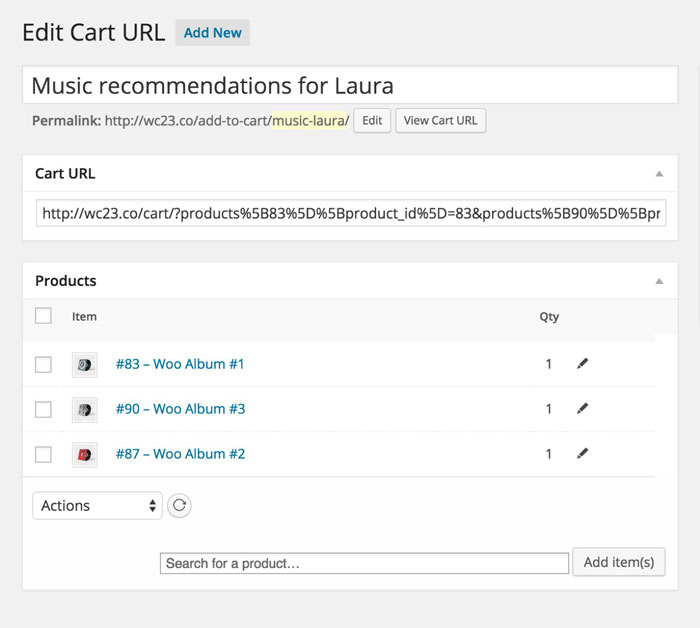
The personal URL can then be sent to the customer via the chat window, email or text. When the customer clicks on the link, their cart is populated exactly as recommended and they are ready to check out.
This personal URL will help increase conversion sales!
2. Email transcript
Recommendations can be sent back to the customer via email, but would require the added steps of the customer filling out their cart themselves. This could lead to data entry error and purchasing the wrong products.
Go forth and serve!
We hope this introduction to concierge services has inspired you to give it a try. We’d love to hear about your experience with offering concierge services and how it impacted your ecommerce business.
