Today we’re excited to release a new plugin: WooCommerce Fee Manager.
With WooCommerce Fee Manager store owners can define fees that are applied to the customer’s cart at checkout based on several factors. Before this plugin, adding fees required the help of a developer to have fees assigned to specific actions in the store. Now adding, managing, and deleting fees is easy to do from the WordPress dashboard.
Here are three examples of this plugin in action.
Adding a fee when PayPal is used
If a store needs to pass the additional PayPal fee on to customers, then they can use WooCommerce Fee Manager to add a 3% fee of the cart total to the order.
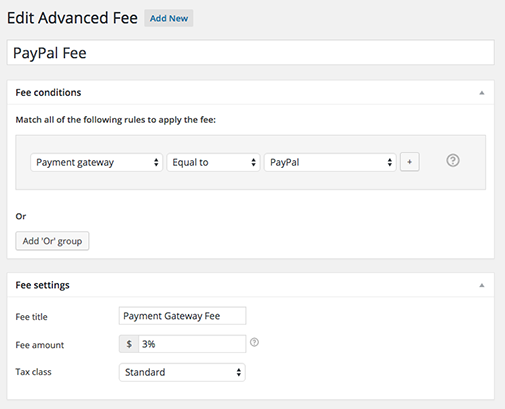
Other cart specific fields that can be included in conditions are:
- Subtotal
- Subtotal excluding taxes
- Tax
- Quantity
- Contains product
- Coupon
- Weight
- Contains shipping class
- Contains category
Adding a flat fee for one Billing State
Fees can be a percentage of the cart or a flat fee. In this example, a flat fee of $5 is added to all orders where the Billing State is “Texas.” Any state can be used for an “Equal to” or “Not Equal to” condition.
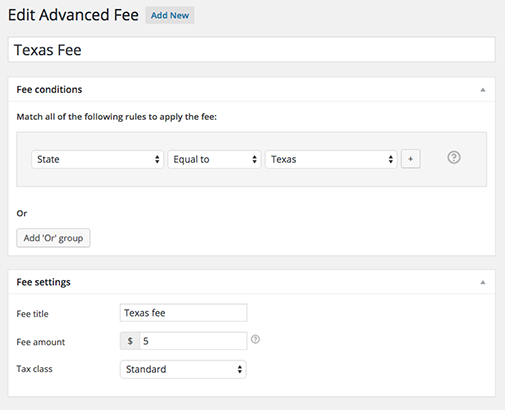
Other user specific fields are:
- City
- Country
- Zip code
- User role
Adding a discount for Local Pickup
Fees can also be negative, or apply a discount. In this example, a store is giving customers a 3% discount for picking up their orders from the store. Fees can be positive/negative fixed prices ($5 or -$5) or positive/negative percentages (3% or -3%).
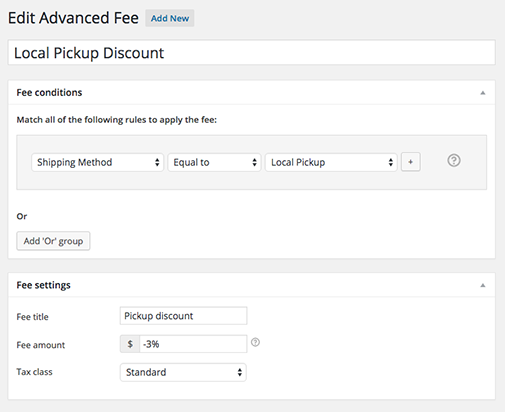
Fees can also be assigned a tax class for those stores that require taxes being added to any fees collected.
It’s that easy! We think you’re going to love this plugin. WooCommerce Fee Manager is a powerful plugin that helps store owners add and manage fees easily and without a developer!