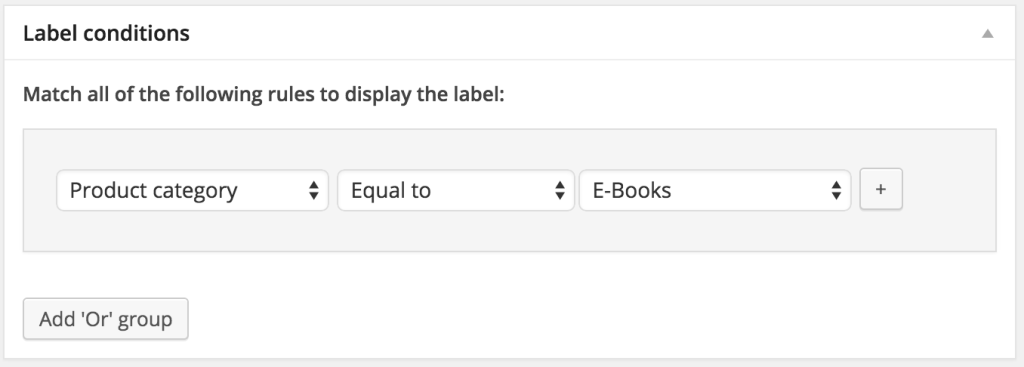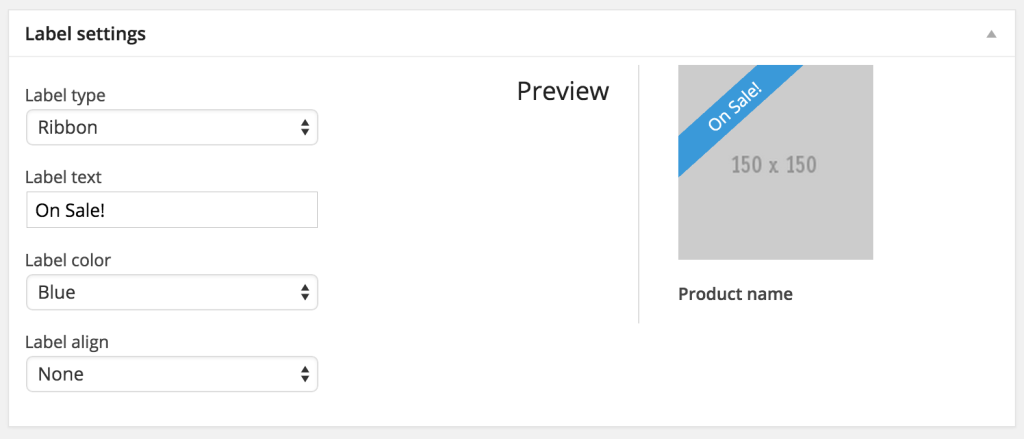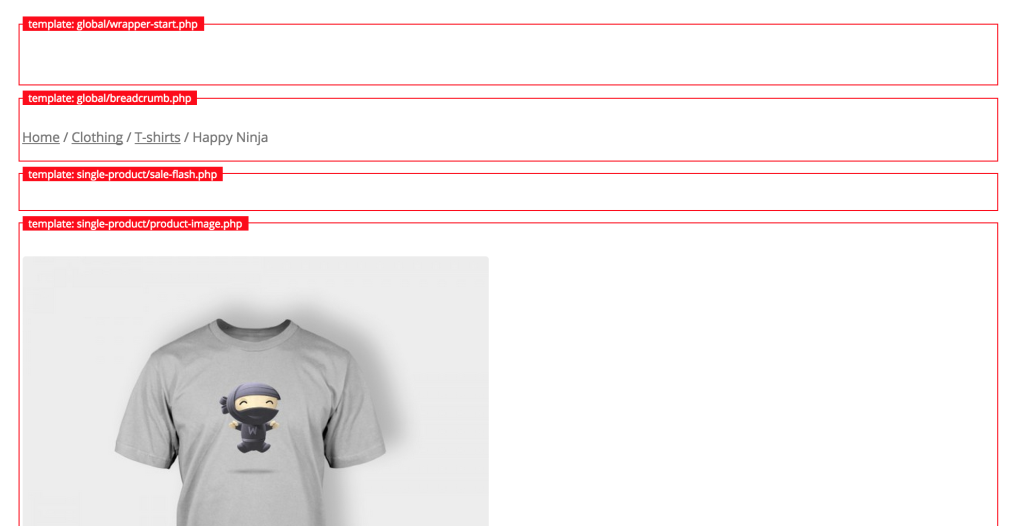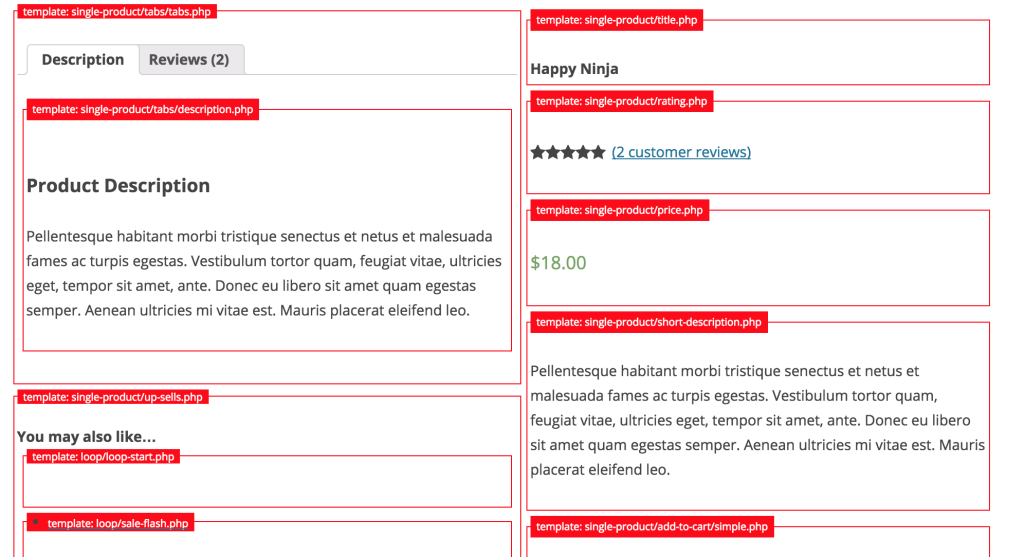Today we’re excited to show off two new plugins in our catalog!
EDD Advanced Product Labels
If your store has a large number of products, you might find it difficult to highlight some products over others. You may want to bring special attention to products that are free, on sale or part of a bundle.
With EDD Advanced Product Labels store owners can easily add great looking labels to products on a per-product basis or to a group of products.
When labeling products the plugin uses a powerful conditions engine for testing when plugins meet conditions like “Price equals zero”, “Product is Bundle”, or “Total Sales is greater than 1000”.
Each condition has a label setting. The interface allows store owners to set the type of label, the text displayed, color and alignment. There is even a live preview that shows what the label will look like to customers. Here’s the interface for designing labels:
EDD Advanced Product Labels is a great addition to any store wanting a way to elegantly draw attention to their products!
WooCommerce Template Hints
I started my eCommerce career building Magento sites. Magento had a feature that was very useful for theme developers called Template Hints. You could turn on the hints and Magento would put a solid color border around page elements based on the template file used and display the name of the template file.
This helped newer developers get accustomed to the template hierarchy and quickly know where to find the file they needed to override when making changes to a theme.
I’ve often found myself wondering which WooCommerce template file a certain element was created in and pining for that Magento feature. So I built it!
When WooCommerce Template Hints is enabled it will show a solid color border around each of the different page elements based on which template file that created it. The file name of the template will also be shown. If the template is native WooCommerce the border will be red, and if the template is a theme override the color will be blue.
Here’s an example of a WooCommerce product page:
Download WooCommerce Template Hints for free on WordPress.org!