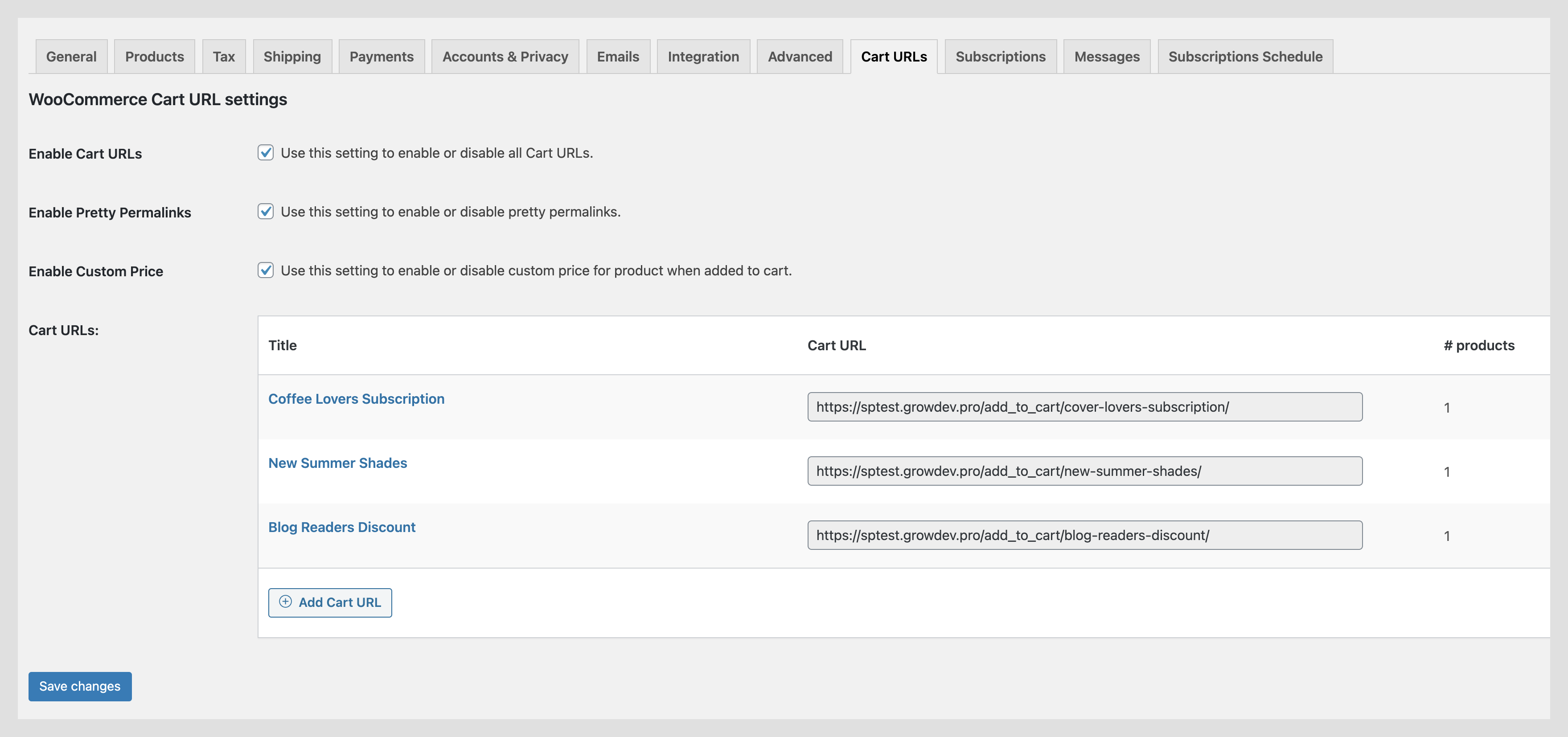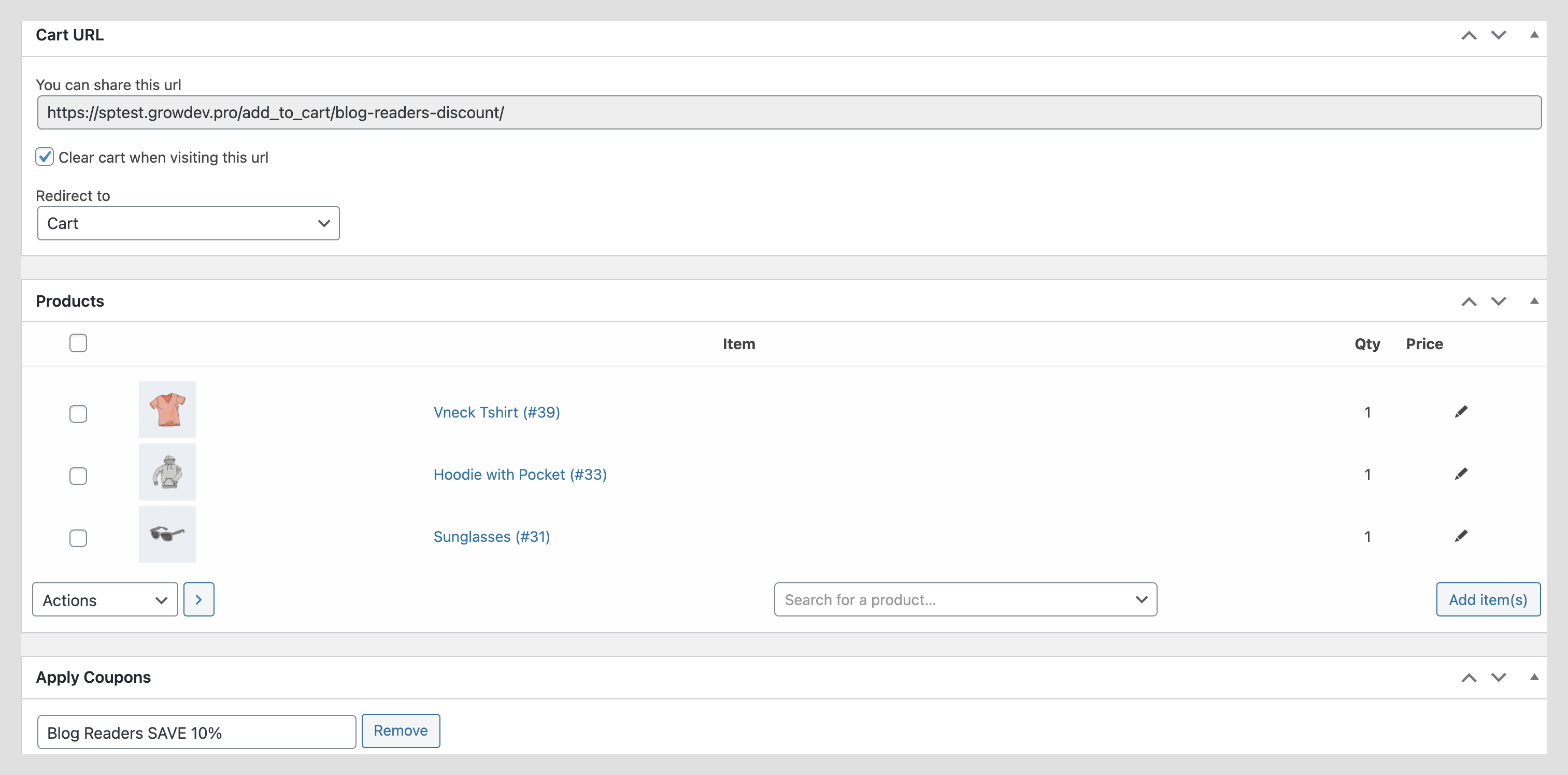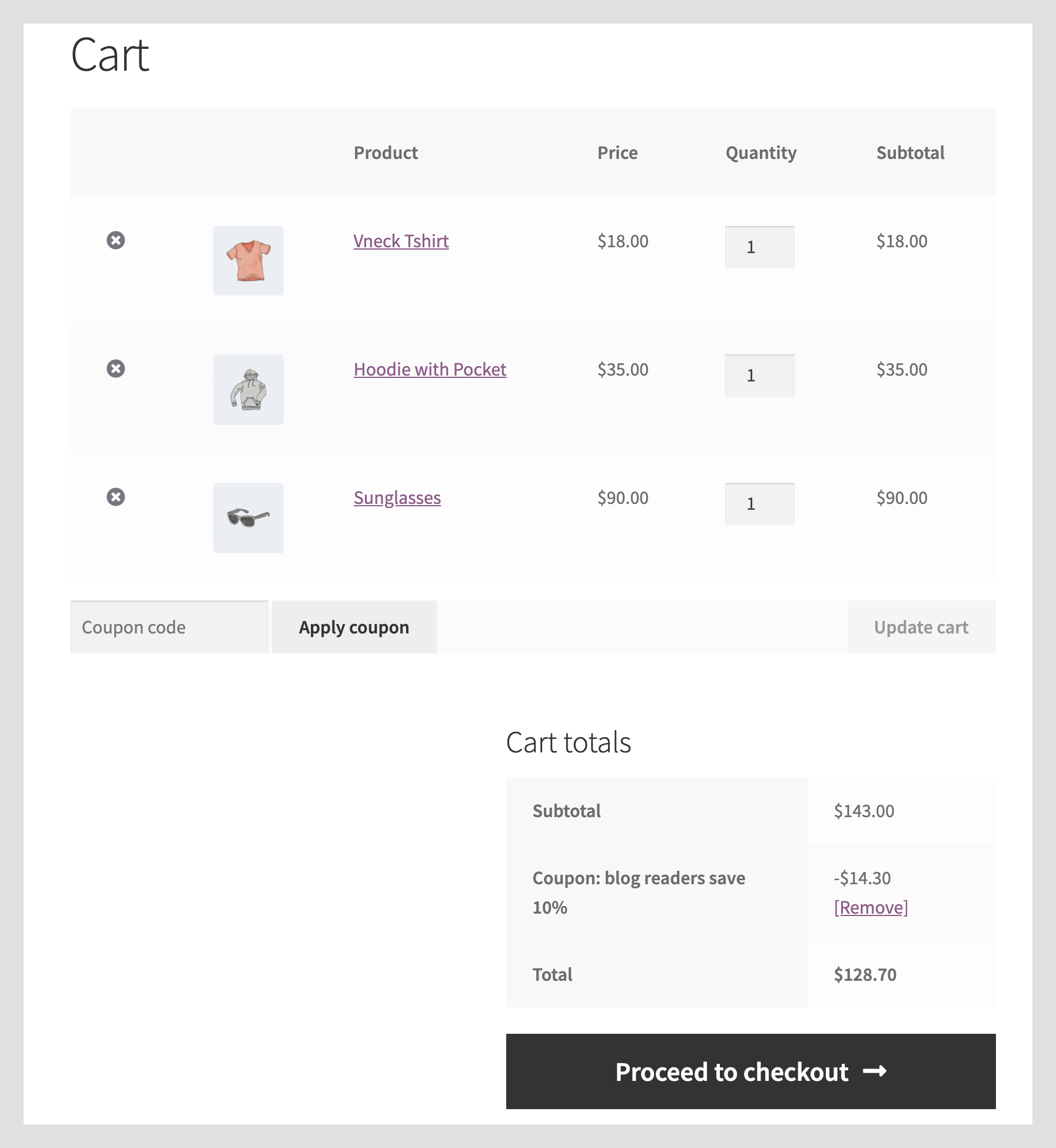Convert users to customers with one click!
With WooCommerce Cart URL store owners can save and share a cart with customers. Cart links are fully customizable, with the option to add products, product variations, quantities, special pricing, or even the coupon of your choice.
The store owner will receive a link (URL) to share with customers. When the customer clicks on the link their cart will be cleared, the pre-defined products will be added to their cart and they will be redirected to the cart page.
Example Uses
- Send a special pricing link with a discount to an email subscriber list
- Consultants can prepare a cart for clients to purchase and reduce purchase errors
- Provide a “Buy As Shown” link on print material or advertisements
- Promote products in social media campaigns
- Share new product links through blog posts
- Create Custom WooCommerce Wholesale Packages
Creating Custom Cart URLs
Cart URLs are easily created from the WooCommerce Settings page. Simply enable Cart URLs, add a new Cart URL with the products you’ve previously determined. Save and share the cart link. The option to give each Cart URL a unique name and pretty permalink, (visible to the customer) is available.
There is no limit to the number of Custom Cart URLs.
In the Cart URL editor, you can select whether or not to clear the cart when the customer arrives on the site. The customer can be redirected to the Cart, Checkout, or any other page on your site.
Add as many products and quantities as you need and optionally add a coupon.
What the Customer Sees
When your customer clicks the Cart URL their cart will be pre-filled with the items you’ve defined. Here’s an example of a Cart URL that cleared the customer’s cart, added three items and applied a coupon code before redirecting the customer to the Cart page.
Custom Product Price & Quantity
Store owners can set the price and quantity of products added to the cart by the Cart URL. If no price is set the regular product price is used. When a custom price is set that price will be reflected in the cart once the user opens the custom Cart URL.
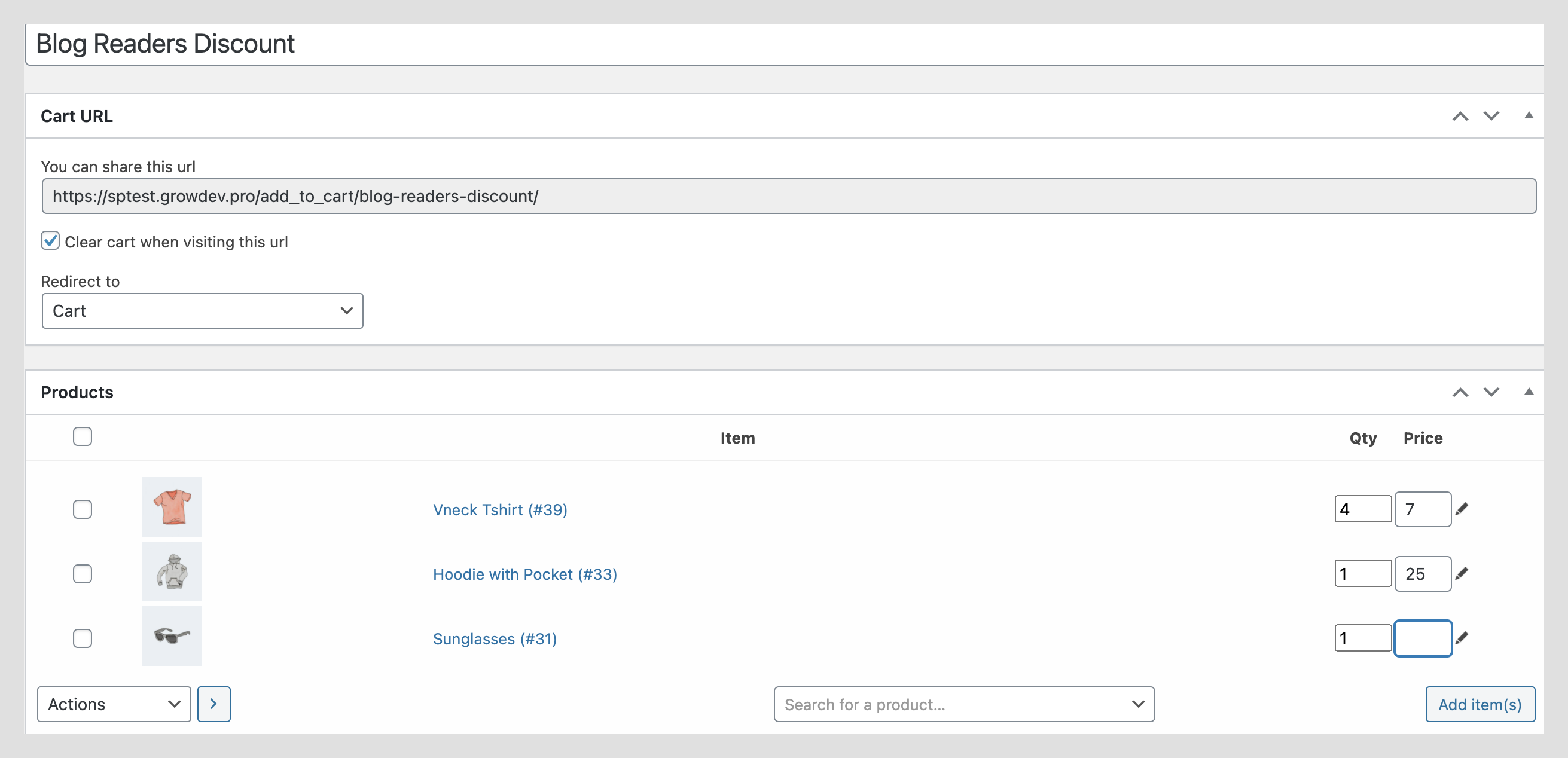
Summary of Features
- Create unlimited custom Cart URLs
- Add any store product to the pre-filled cart
- Works with simple, variable, and subscription products
- Adjust the quantity of each product individually
- Choose a page to redirect the customer
- Clear or keep the cart when the customer visits the URL
- Add a coupon to be applied to the cart
- Set the price of products in the cart
- Save and share the cart via email or social media
If you like this plugin we suggest checking out the WooCommerce Redirect Thank You Plugin.
You can find out more information about WooCommerce Cart URL on our documents page. For any other questions please don’t hesitate to contact us, we’d be happy to help.
Personal
- 1 Site License
- 1 Year of Updates and Support
- 14-Day Money-Back Guarantee
Business
- 5 Site License
- 1 Year of Updates and Support
- 14-Day Money-Back Guarantee
Agency
- 20 Site License
- 1 Year of Updates and Support
- 14-Day Money-Back Guarantee