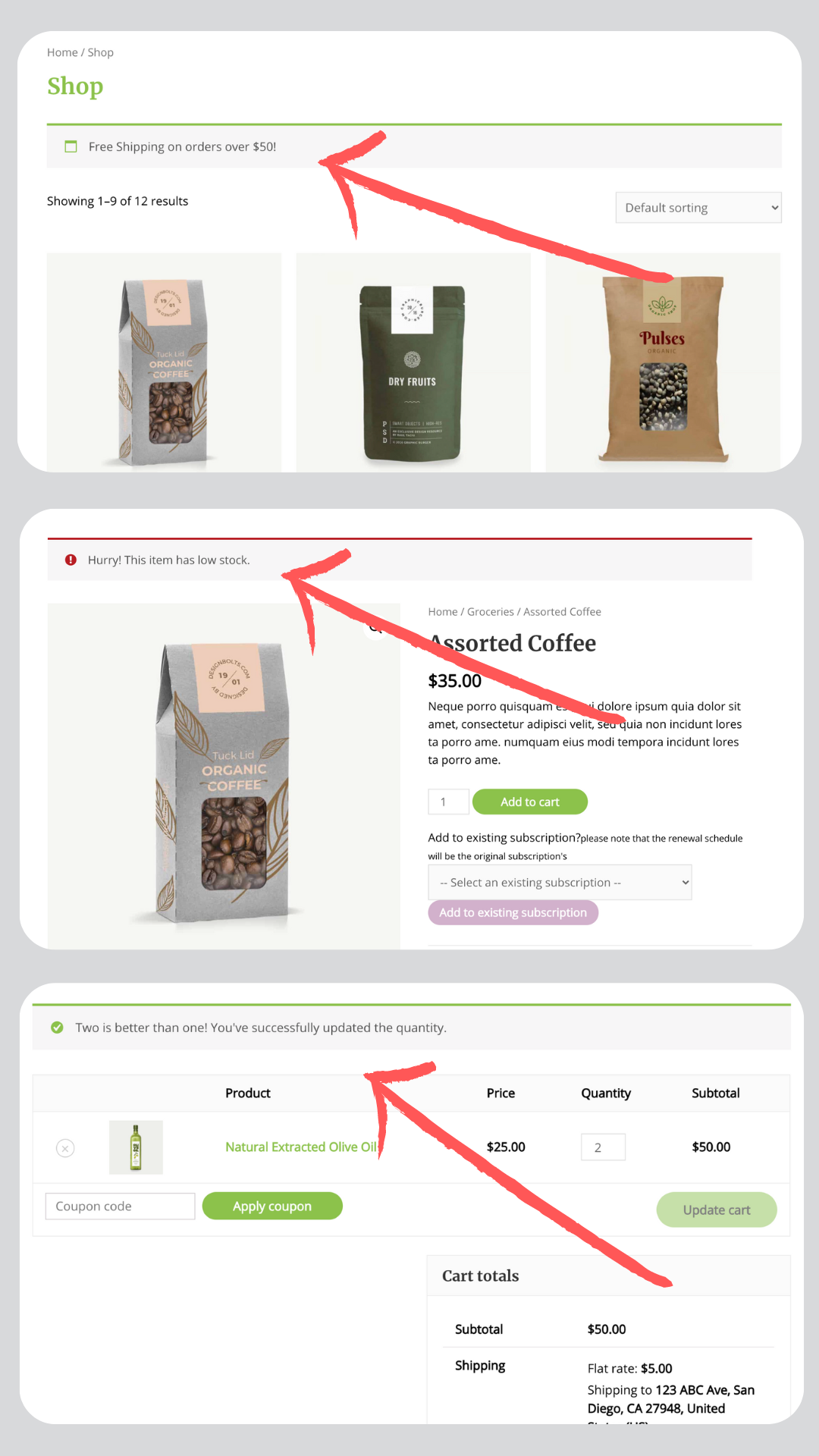Show customized messages on any page of your store!
WooCommerce Advanced Messages allows store managers to add messages to their site based on custom conditions. This plugin can be used in many ways to communicate with customers shopping on your site. Notify them of things like a free shipping minimum, low stock on an item, or category-specific details.
Add Messages to Your Store
Messages can be added to WooCommerce Product pages, Cart and Checkout page, or on every page of the site.
Available locations for messages
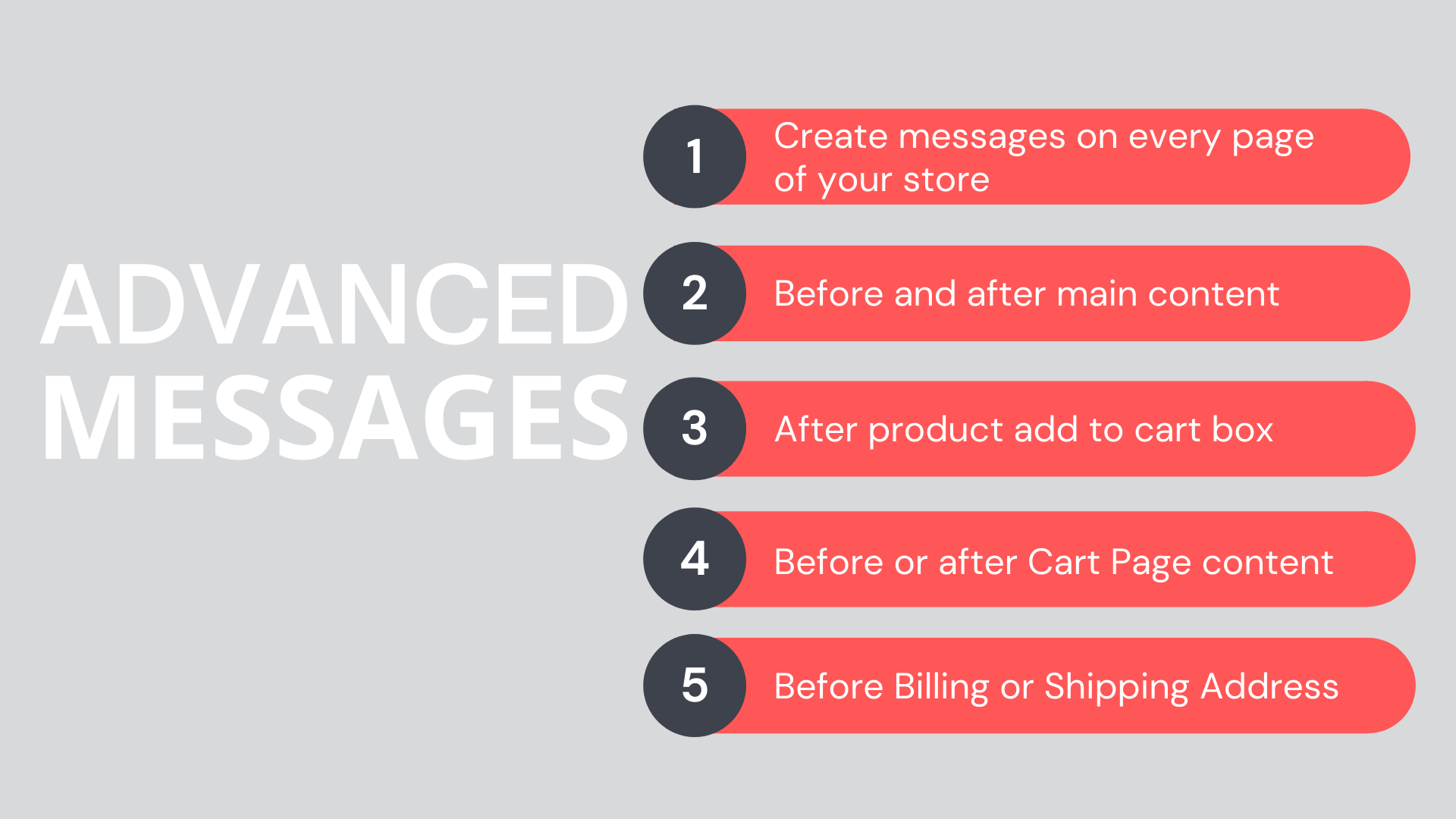
Choose When Messages Appear
Each message can have one or many conditions that need to be true for the message to display. There are several types of conditions available to check:
- Day or Day of week
- User Role
- Order Total
- Orders in the cart
- Coupons used
- Product category, tag, or type
- Product measurements
- Product quantities
- Product stock
- Shipping address values
- Shipping method
Use Your Store’s Message Styling
Your store already has styling for WooCommerce success, error, and notice messages. WooCommerce Advanced Messages uses your store’s default styling to display messages that match the design.
Sample Use
Notify customer about free shipping minimum
This example will show how a store with a $50 minimum order for free shipping can use WooCommerce Advanced Messages to communicate to the customer that their order almost qualifies.
The first step is to create a new Advanced Message and add a title, message, and message type.
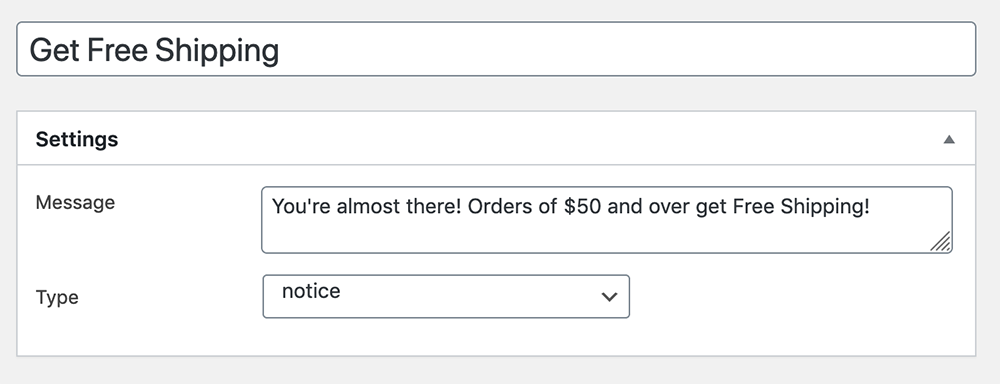
The message can be defined to display only if the Order Total in the cart is greater than $1 and less than $50. This way the customer is not bothered about shipping before they have added an item to their cart.
Here is what those conditions would look like:
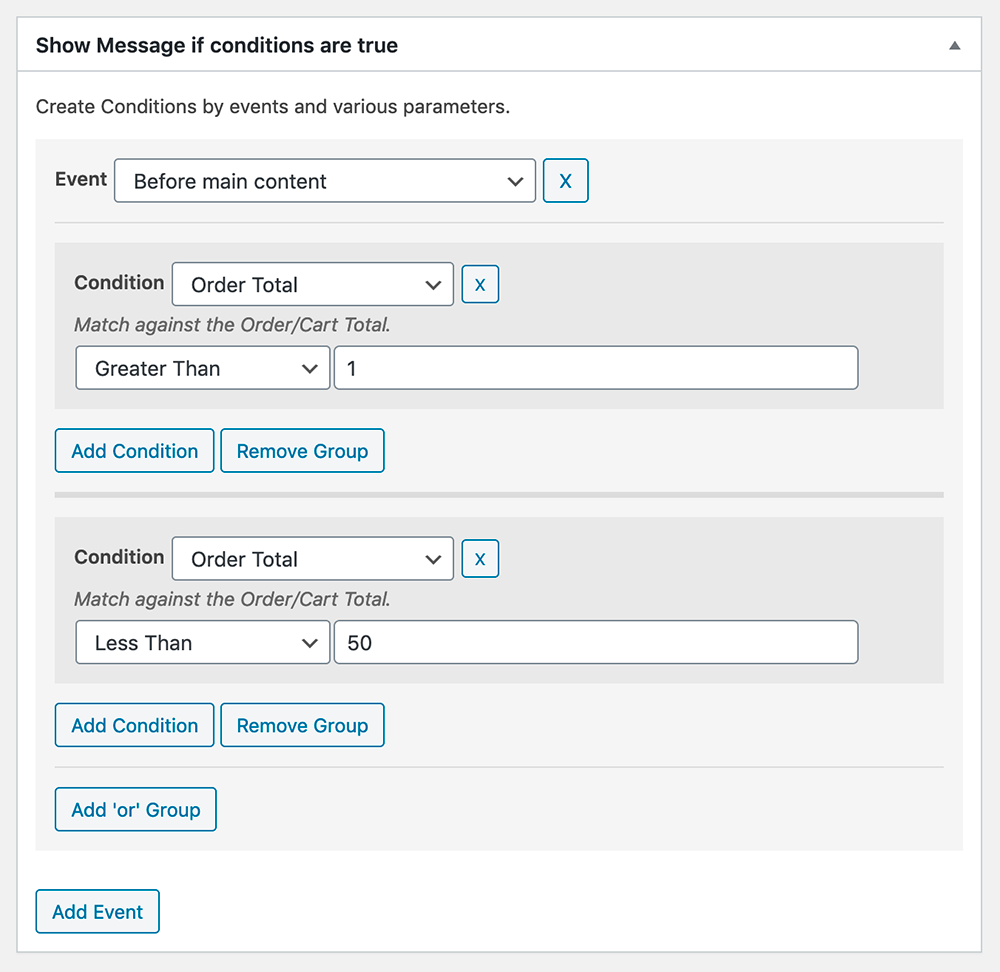
Once the message has been published, all customers who add an item to their cart but do not meet the Free Shipping threshold will receive the message. This will inform them of the free shipping threshold encouraging them to add more items to their cart.
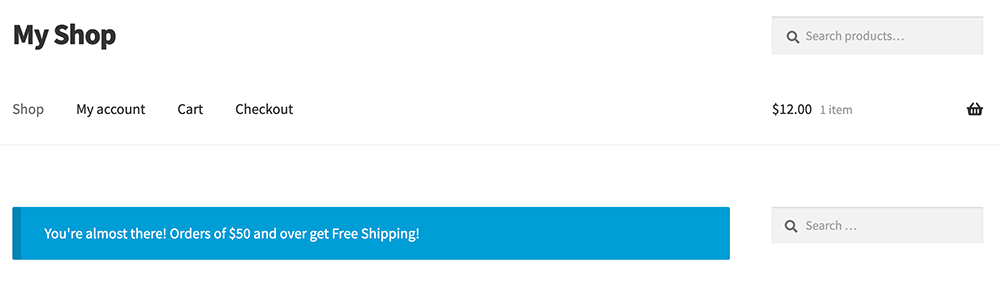
You can find out more information about WooCommerce Advanced Messages on our documents page. For any additional questions please don’t hesitate to contact us, we’d be happy to help.
Personal
- 1 Site License
- 1 Year of Updates and Support
- 14-Day Money-Back Guarantee
Business
- 5 Site License
- 1 Year of Updates and Support
- 14-Day Money-Back Guarantee
Agency
- 20 Site License
- 1 Year of Updates and Support
- 14-Day Money-Back Guarantee