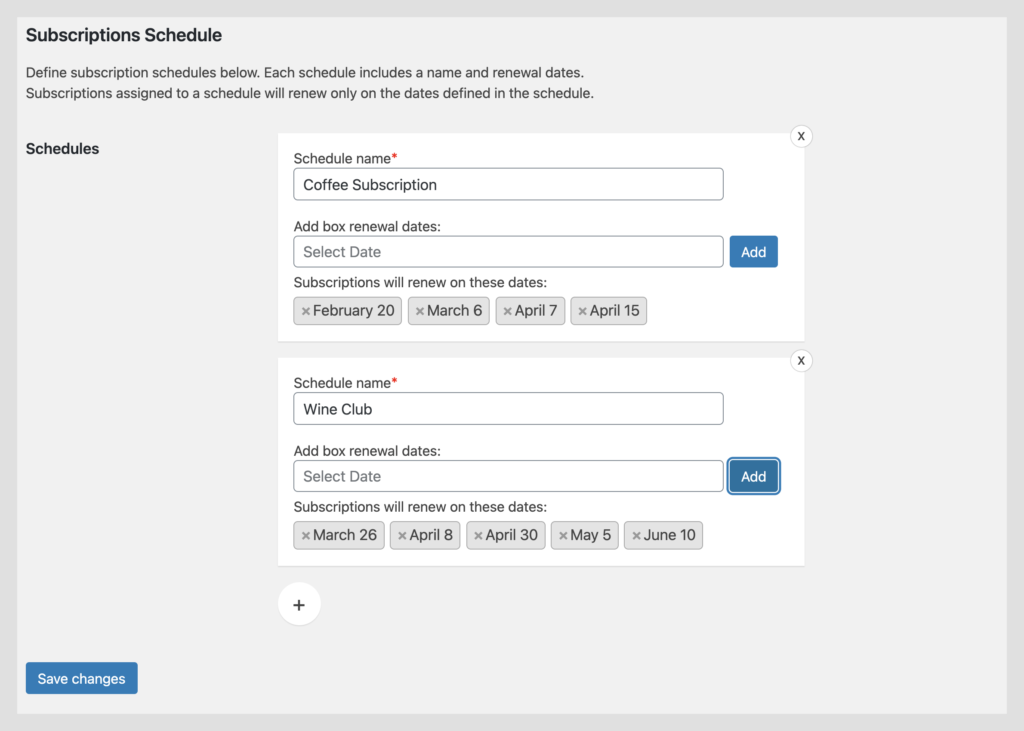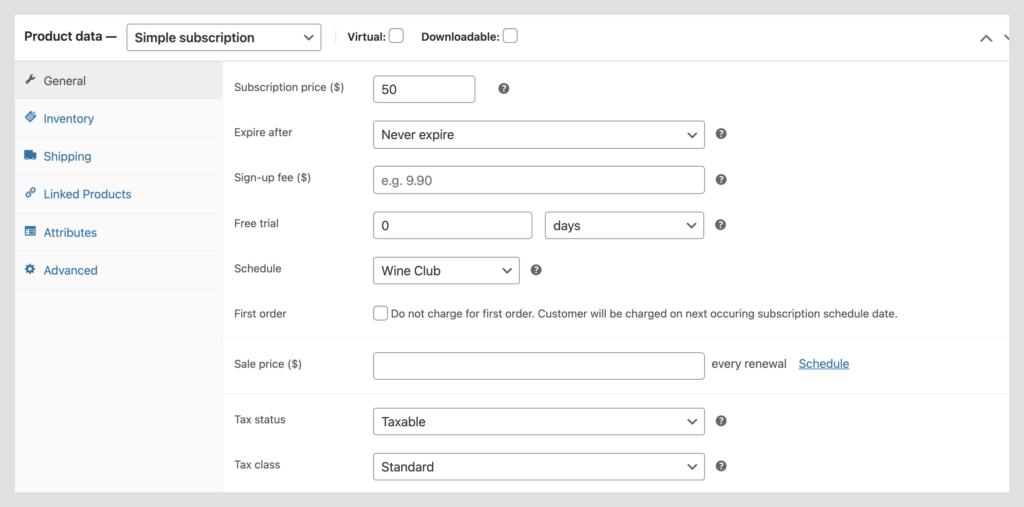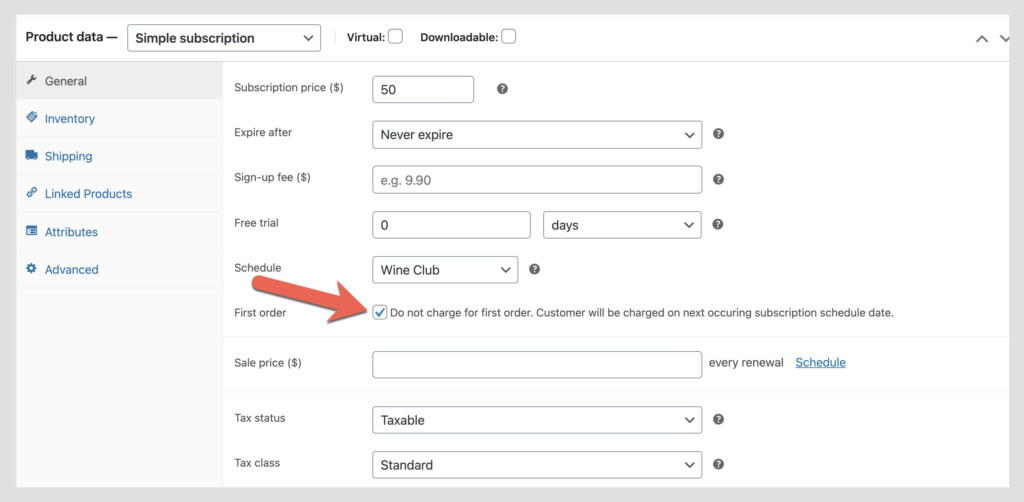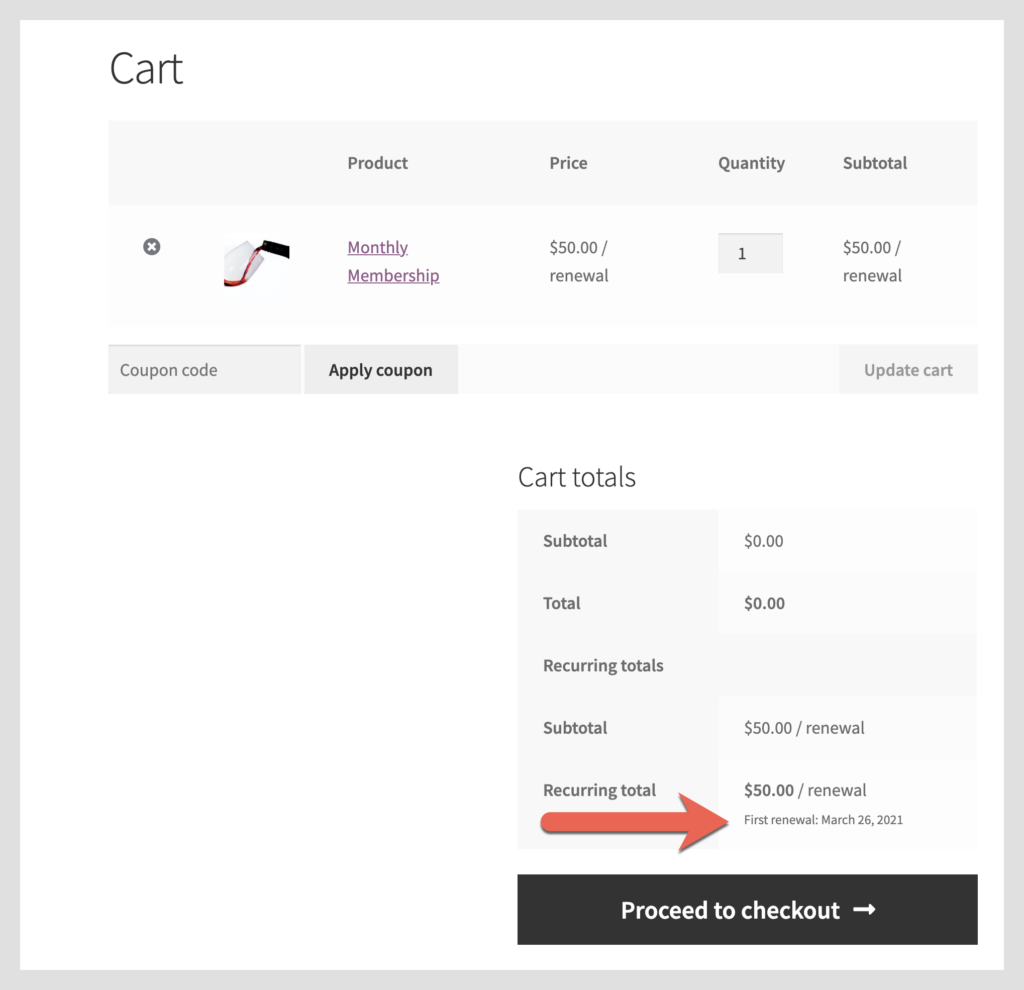Not all Subscriptions are created equally, some require custom renewal schedules!
Subscription services are a core part of most WooCommerce stores offering products and services. Whether you have a monthly wine club, a weekly coffee subscription, or sell business coaching this subscriptions extension is an essential tool.
With WooCommerce Subscriptions Schedule store owners have full control of subscription renewal dates along with the ability to create a custom schedule to match the preferences of their customers.
Creating Custom Subscription Schedules
Subscriptions Schedule makes creating subscriptions with a customized schedule easy. Three simple steps are all it takes to set recurring payments to the desired schedule.
Name the subscription schedule, add the renewal dates, next assign the product to the new schedule. All new subscriptions enrolled in the custom schedule will follow the renewal dates. This plugin works for simple, variable and virtual subscriptions.
Here are two sample schedules requiring specific renewal dates:
Once a custom schedule is applied to a Subscription Product, the custom schedule will override the normal frequency settings. Recurring payments will only occur on the days chosen under the Renewal Dates setting on the custom Subscription Schedule.
If you want the first order to be charged on the subscription schedule check the box labeled “Do not charge for first order”.
*Free trials and sign up fees can also be set when using a custom billing schedule.
What Customers See
Products with a custom schedule will have the frequency replaced with the word “renewal”. The next date on the Cart and Checkout pages will show the next occurring renewal date in the custom schedule.
WooCommerce Subscriptions Schedule is a great solution for membership plans, collecting dues, or payments for certification plans.
If you’re looking to add additional features to subscriptions in your store we recommend checking out the Toolbox for WooCommerce Subscriptions Plugin.
For more information on WooCommerce Subscriptions Schedule check out our documents page. You can also reach out to customer support, we’d be happy to answer your questions.
Personal
- 1 Site License
- 1 Year of Updates and Support
- 14-Day Money-Back Guarantee
Business
- 5 Site License
- 1 Year of Updates and Support
- 14-Day Money-Back Guarantee
Agency
- 20 Site License
- 1 Year of Updates and Support
- 14-Day Money-Back Guarantee