Take control of your store’s WooCommerce checkout fields!
Manage the default Checkout Fields
WooCommerce Custom Checkout Fields lets you edit the WooCommerce default checkout fields.
Change a field
If you want to rename “Street address” to “Your Humble Abode” you can use our editor to change the text shown to the customer.
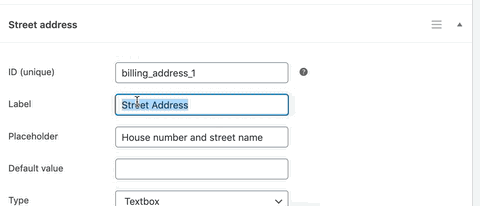
If your store doesn’t need a field like the Company field you can press Delete on that field to remove it.
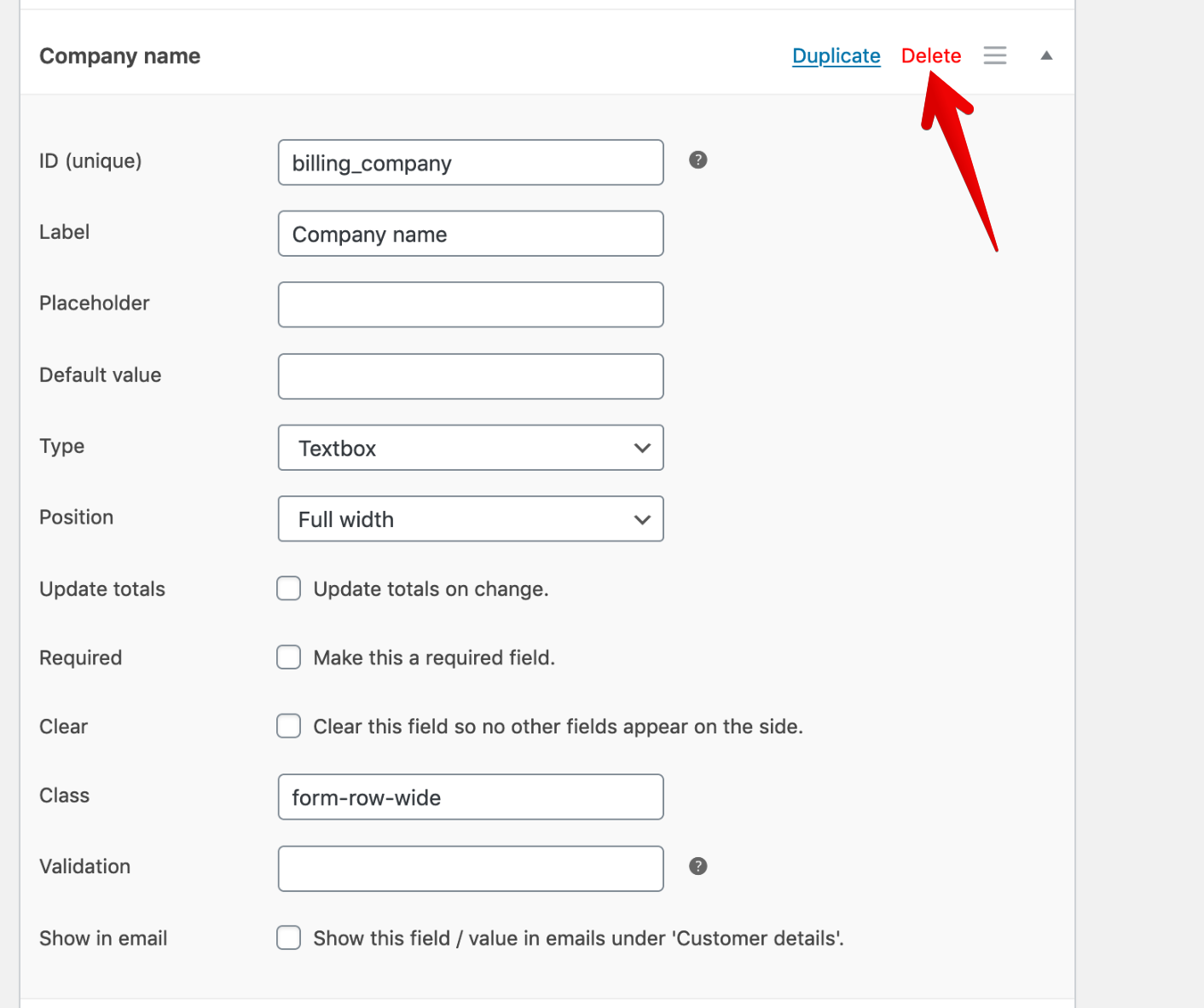
Add New Checkout Fields
Our plugin lets you easily add fields to WooCommerce checkout from the store admin without needing the help of a developer!
Simply press “Add field” on either the Billing, Shipping, or Other section and you can choose from 15 possible field types!
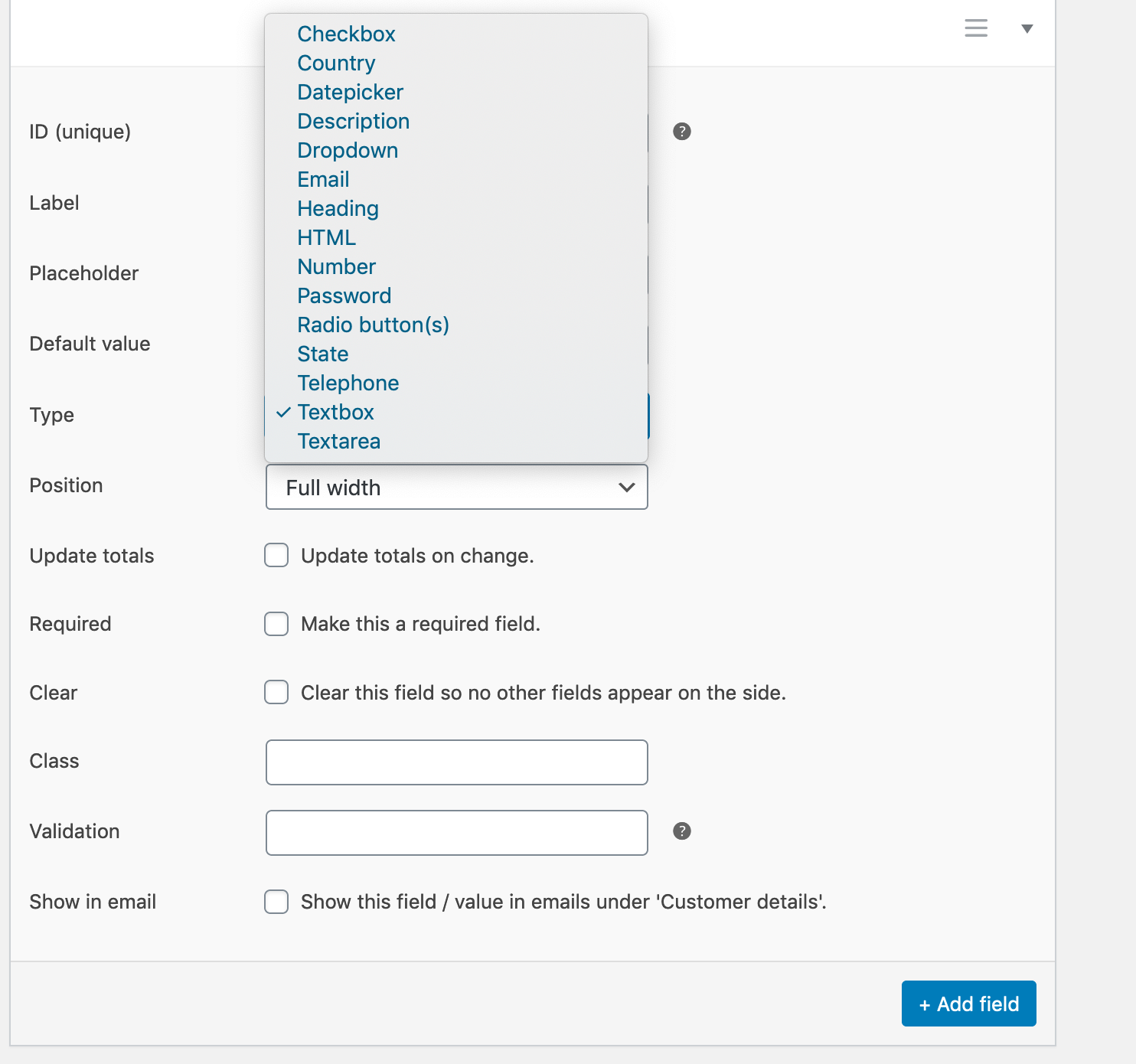
Field types that can be added to checkout include:
- Checkbox
- Country
- Date picker
- Description
- Dropdown
- Heading
- HTML
- Number
- Password
- Radio button
- State
- Telephone
- Textbox
- Textarea
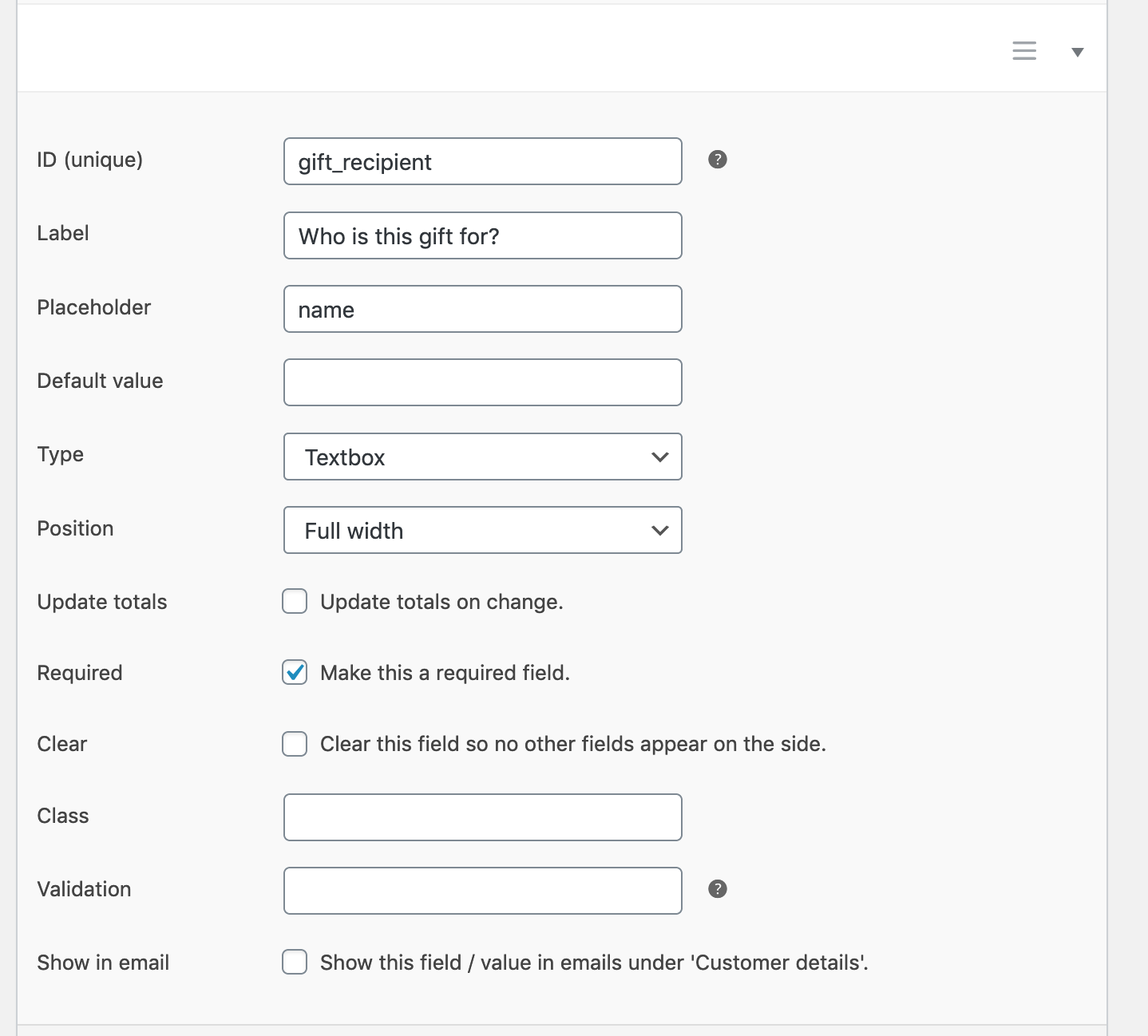
Each field’s properties can be customized from the WordPress admin. Label, placeholder, and default value can be set. The position of the field can be updated and fields can be marked as required.
Add Checkout Fields Based on Cart Conditions
The real power of WooCommerce Custom Checkout Fields is the custom checkout conditions. The customer’s checkout experience can be customized based on the state of the cart.
WooCommerce Custom Checkout Fields comes with 22 conditions to check for!
You can modify checkout fields based on:
| User Role | Day | Day of week |
| Order Total | Order/Cart Product | Coupon |
| Product Category | Product Tag | Product Type |
| Product Volume | Payment Gateway | Quantity |
| Line Item Total | Product Stock | Product Stock Status |
| Product Total Weight | Product Line Weight | Product |
| Shipping Country | Shipping City | Shipping State |
| Shipping Method |
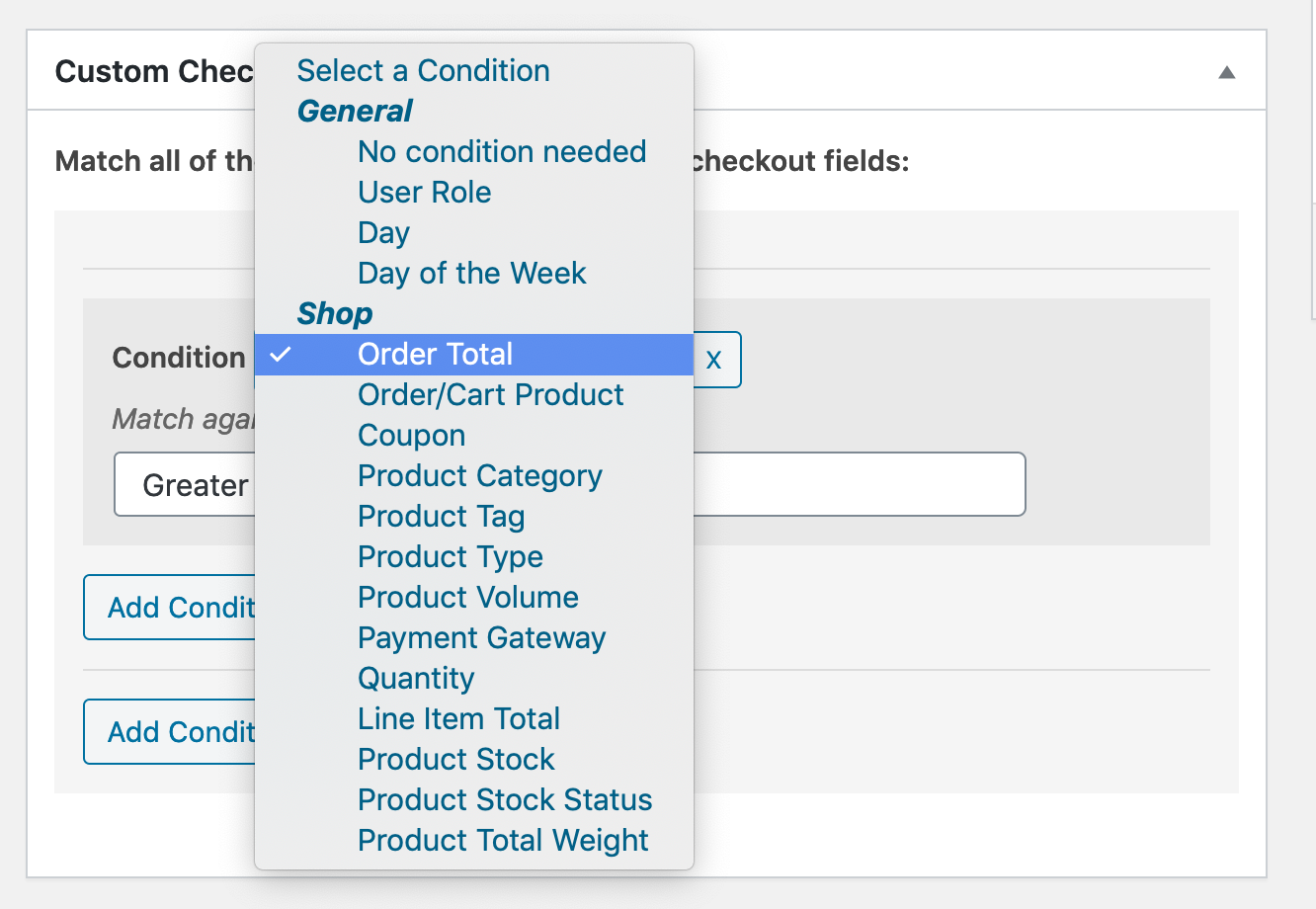
Example: Custom Checkout for Downloads
If your store sells downloadable files and you don’t want a bunch of unneeded fields at checkout you can remove some billing fields and all checkout fields when a “download” category is in the cart.
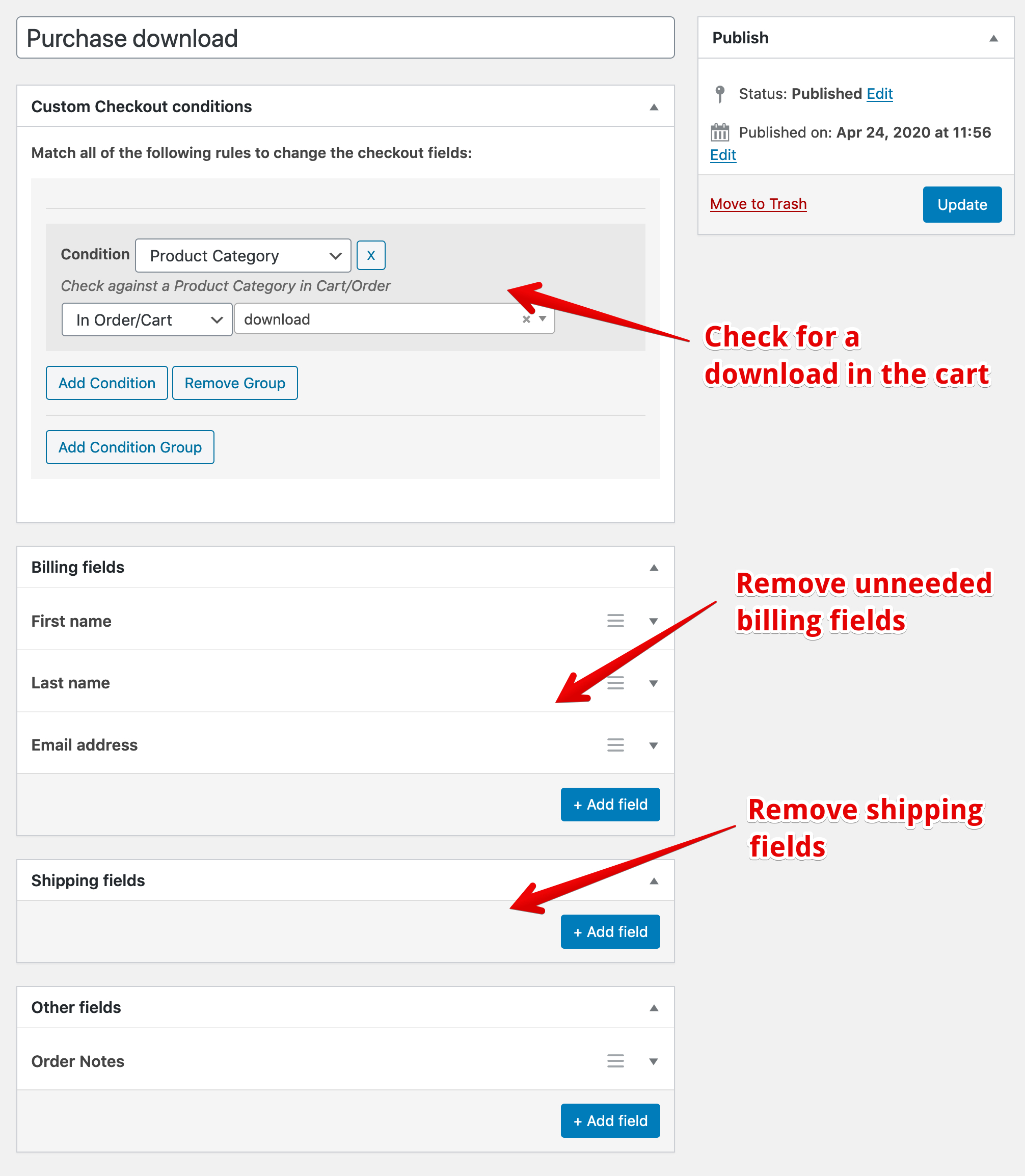
In this custom checkout I set the condition to be “Product in the cart has a category of download.”
If that condition is true, then the only Billing fields required are First name, Last name, and email. The Shipping fields are removed.
The result is a cleaner checkout page:
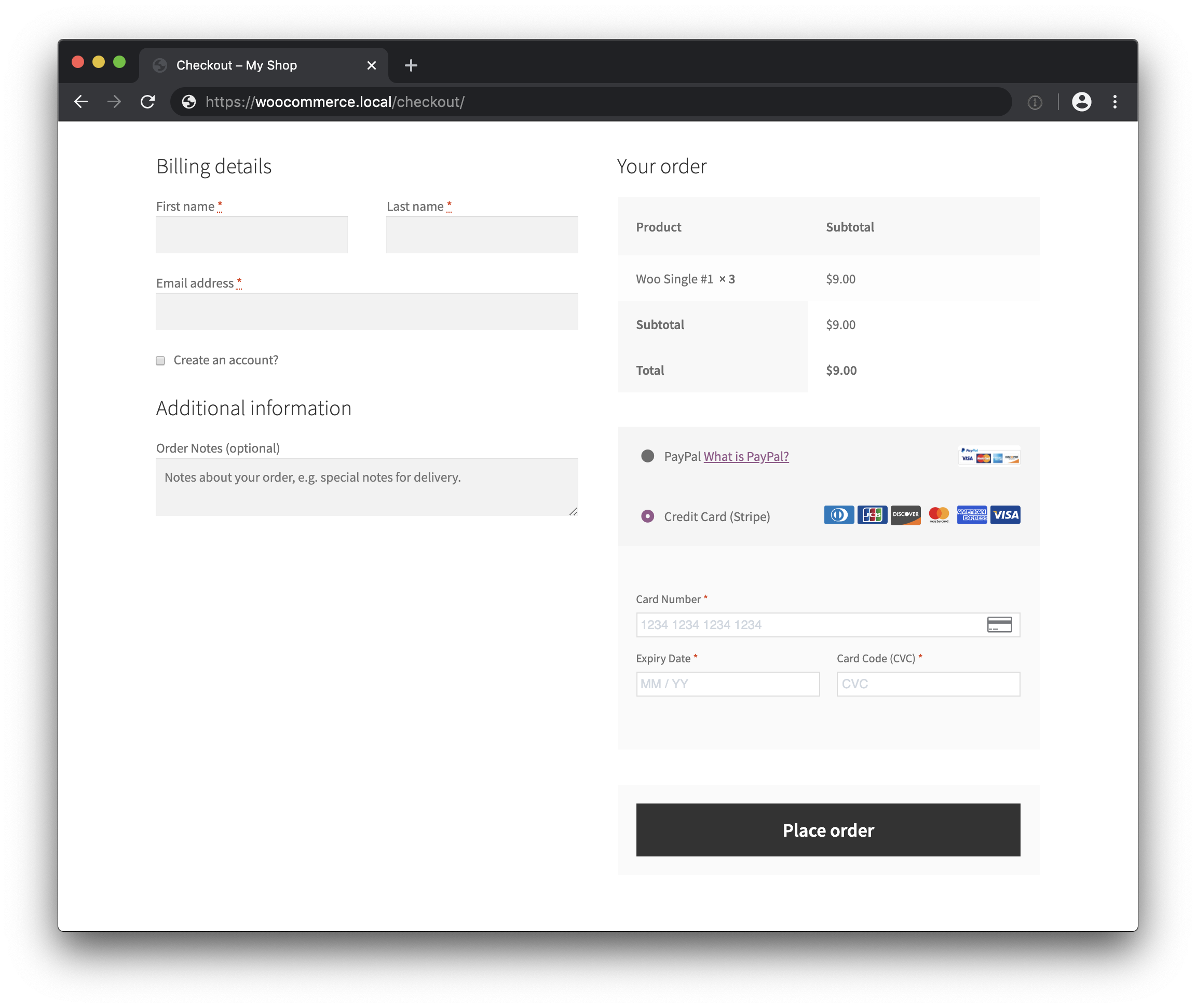
Personal
- 1 Site License
- 1 Year of Updates and Support
- 14-Day Money-Back Guarantee
Business
- 5 Site License
- 1 Year of Updates and Support
- 14-Day Money-Back Guarantee
Agency
- 20 Site License
- 1 Year of Updates and Support
- 14-Day Money-Back Guarantee
